Turn on Metered connections in Windows 10
Author: Frank Posted: 10 May 2020 Viewed: 6812 times Tags: #Windows 10 #Network
Turn on Metered connections in Windows 10
1. Select Start > Settings > Network & Internet > Wi-Fi > Manage known networks.
2. Select the Wi-Fi network > Properties > turn on Set as metered connection.
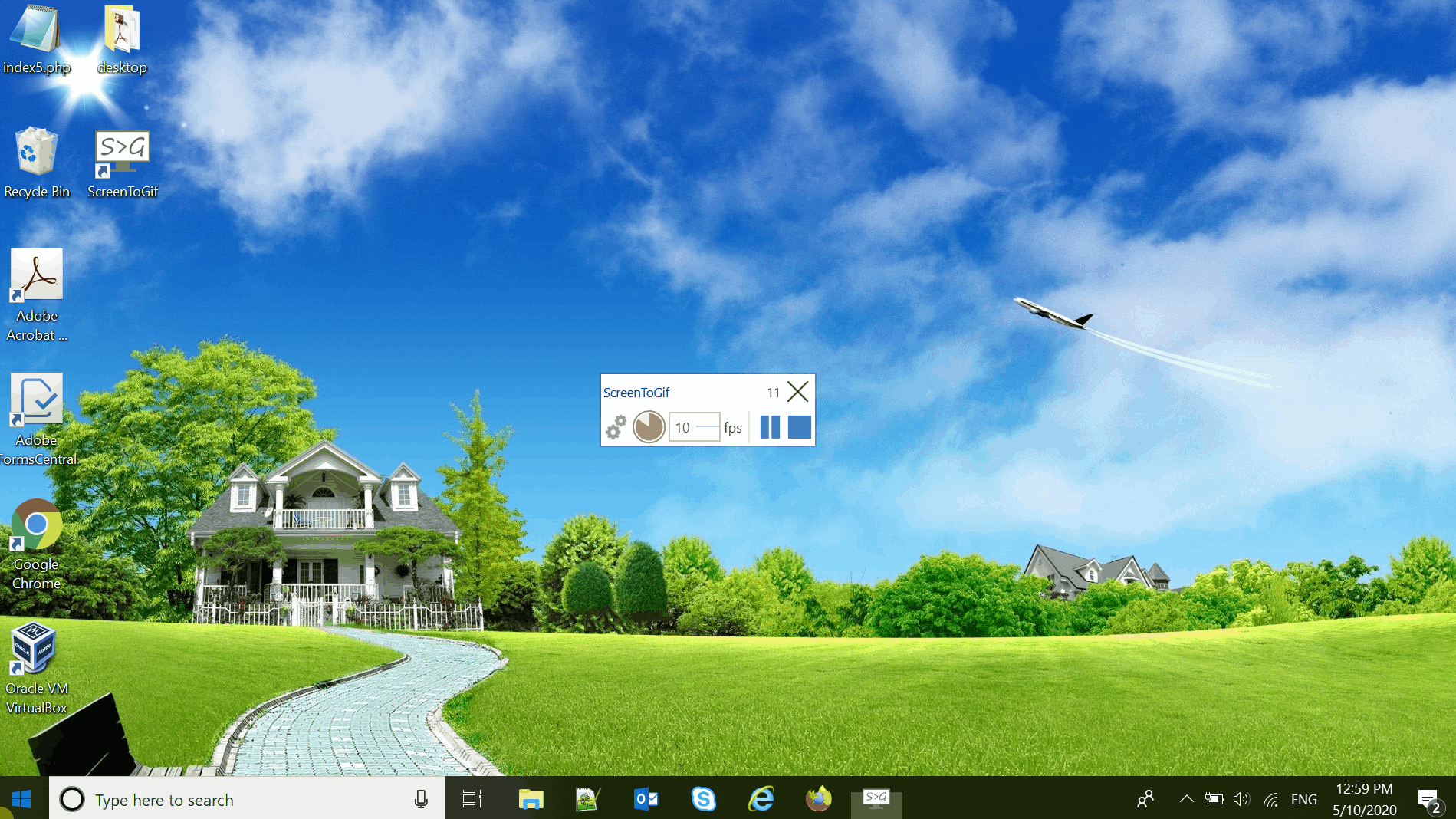
Related Items
Partners