Enable Night Light on Windows 10
Author: Remi Posted: 10 May 2020 Viewed: 4896 times Tag: #Windows 10
Enable Night Light on Windows 10 to protect your eyes
1. Open Settings
2. Click on System.
3. Under “Brightness and color”, turn on the Night Light toggle switch.
or
Enable night mode on Windows 10 is by opening Action center (Windows key + A), clicking the “Night Light” Quick action button. If you don’t see the button, click the expand link to reveal the additional buttons.
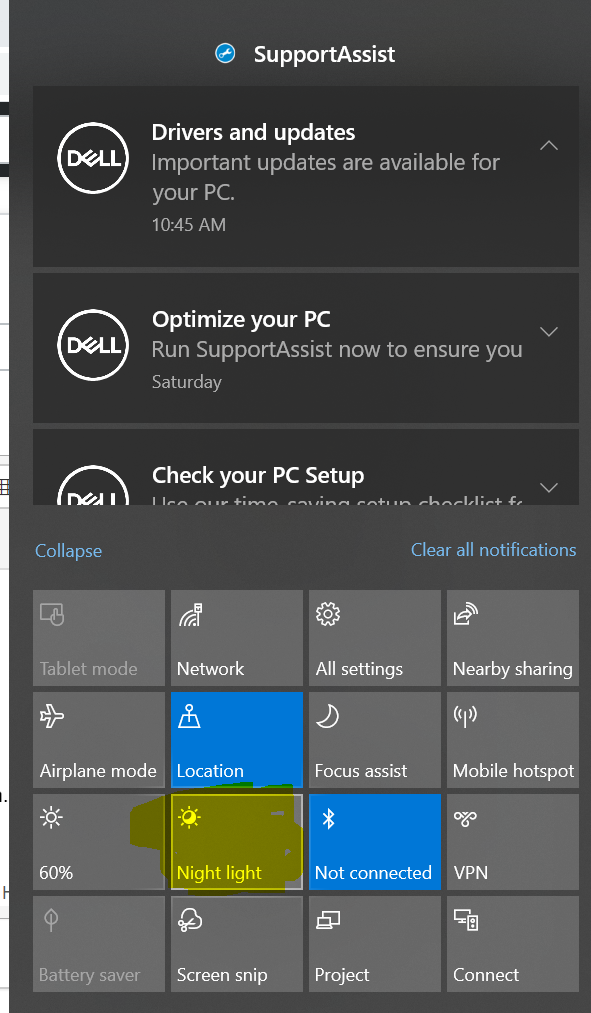
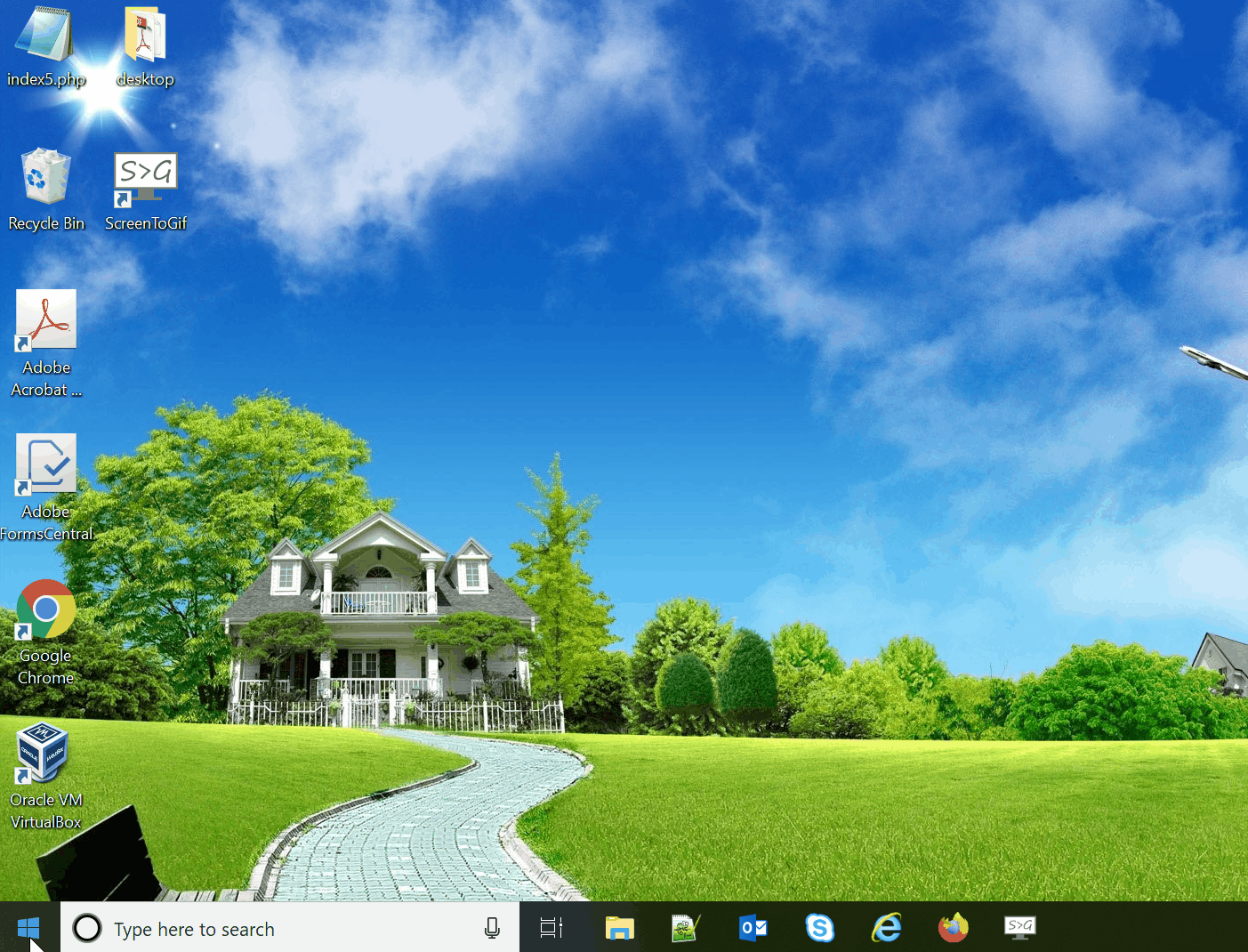
Related Items
Partners