Log off other user accounts from Task Manager in Windows 10
Author: Gyan Posted: 10 May 2020 Viewed: 7061 times Tag: #Windows 10
Log off other user accounts from Task Manager
On your keyboard, press Ctrl+Shift+Esc or right click on the bottom task bar and choose Task Manager
Once the Task Manager is up, go to the Users tab
Select the one you want to log off
Go to the bottom of the window and click the Sign Out button.
You can also do this by right-clicking the user, then selecting Sign Off from the context menu
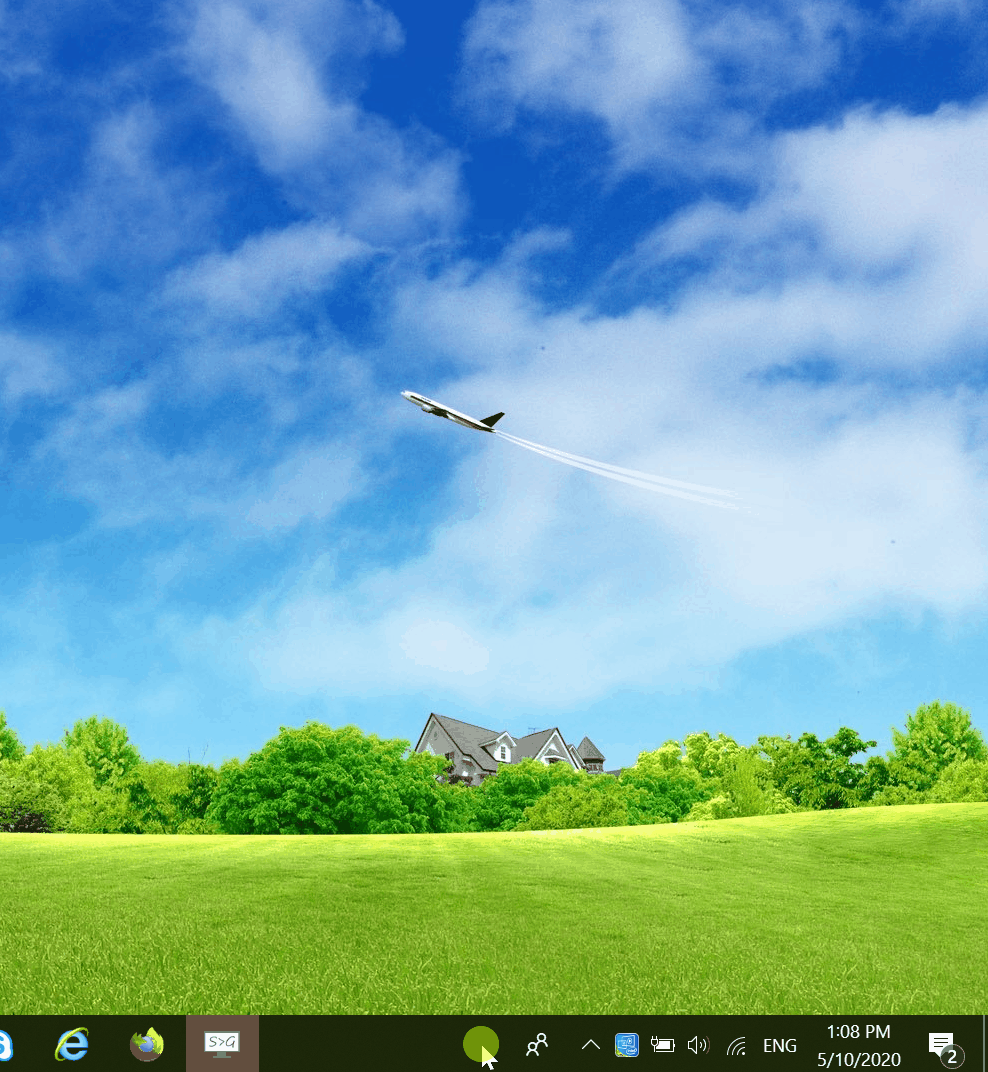
Related Items
Partners