Adjust time zone to automatically in Windows 10
Author: Fooz Posted: 10 May 2020 Viewed: 8587 times Tag: #Windows 10
Set time zone to automatically
1. Open Settings.
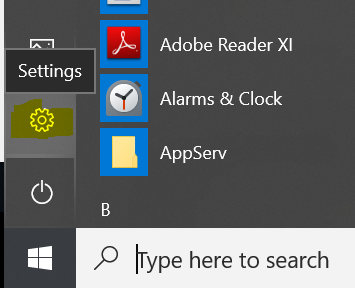
2. Click on Time & Language.
3. Click on Date & time.
4. Turn on the Set time zone automatically toggle switch.
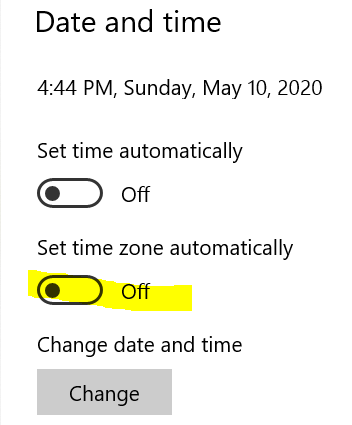
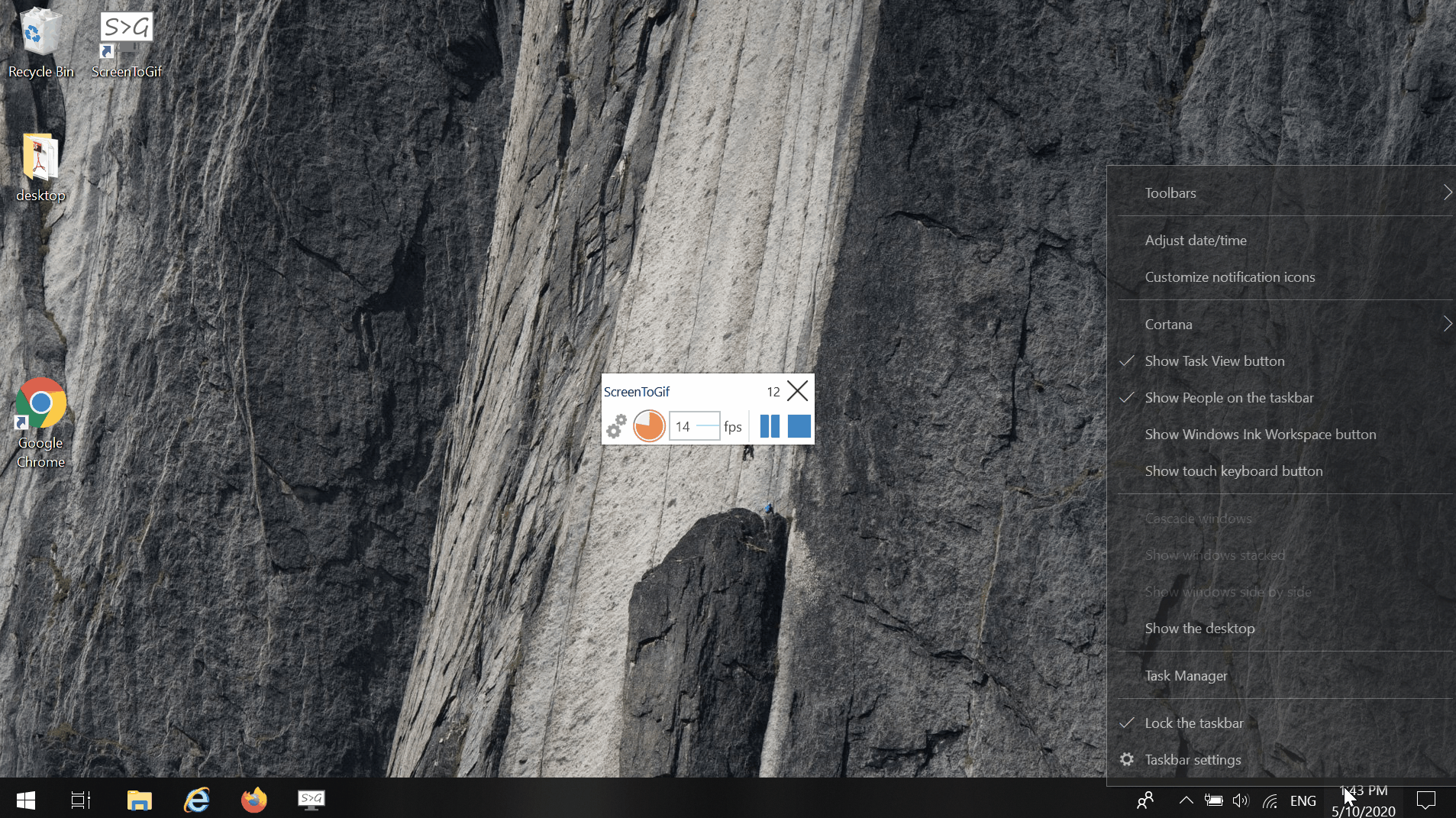
Related Items
Partners