Microsoft Teams - Save Messages For Later Reading
Author: Gaurav Posted: 11 May 2020 Viewed: 7897 times Tags: #Windows 10 #MS teams
Find the message you want to save for later reading in any of your conversations.
Click on the three-dots next to the message and select Save this message.
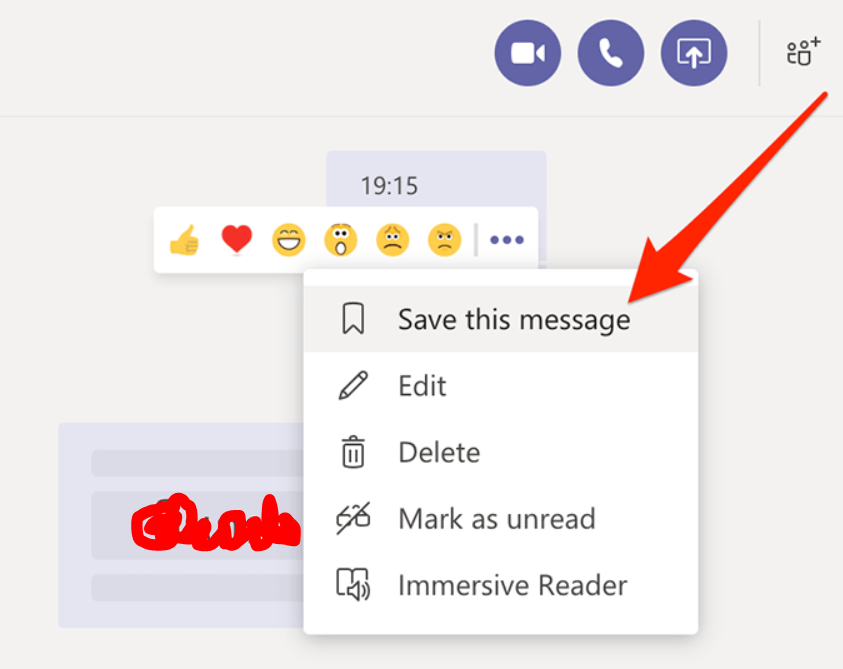
Type /saved in the search bar to view your saved messages.
Related Items
Your Kind Action
You can express your appreciation and support to the Author by clicking on a Google advertisement in this website.
Got question? Contact us at info@ts-wiki.com