Microsoft Teams - Quickly Enable & Disable Do Not Disturb
Author: Mahesh Posted: 11 May 2020 Viewed: 7191 times Tags: #Windows 10 #MS teams
Put your cursor in the search bar, type /dnd , and hit Enter.

DND should now be enabled.
To turn it off, type /available in the search bar and hit Enter.
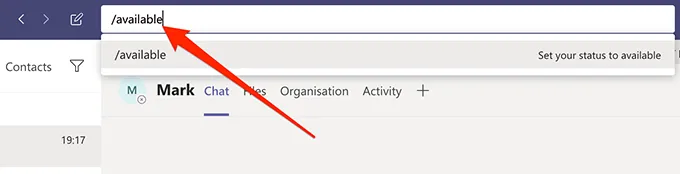
Related Items
Partners