Microsoft Teams - Format Your Text
Author: Zelous Posted: 11 May 2020 Viewed: 10057 times Tags: #Windows 10 #MS teams
By default, the messages you write in your channels and other chats in the app lack formatting. However, there are options to stylize and format your text if you want, and you can access those from within the text box
Open the conversation where you want to write a formatted message.
Click on the A icon beneath the text box and you’ll see all the available formatting options.
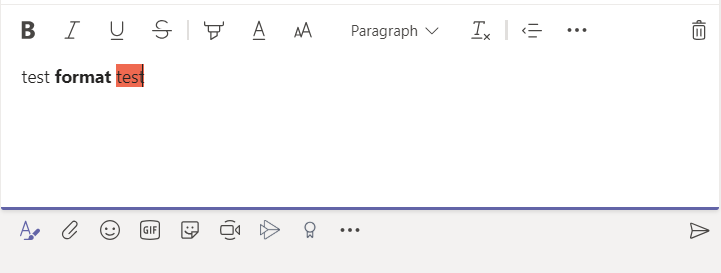
Related Items
Partners