Disable the Trackpad/Touchpad on Mac
Author: akishore20 Posted: 11 May 2020 Viewed: 13343 times Tag: #Mac OS
Disable Trackpad OS X Mountain Lion
Going to System Preferences and then clicking on Accessibility.
Then scroll down to Mouse and Trackpad and check the Ignore built-in trackpad when mouse or wireless trackpad is present box.
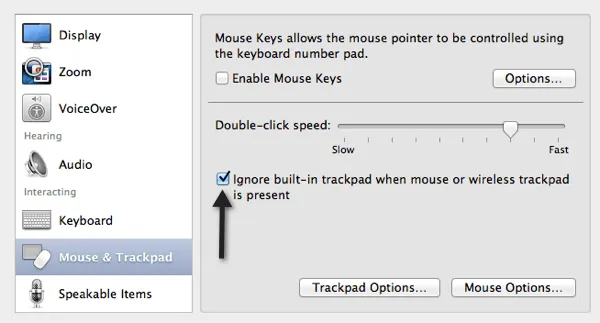
Related Items
Your Kind Action
You can express your appreciation and support to the Author by clicking on a Google advertisement in this website.
Got question? Contact us at info@ts-wiki.com