Find Open and Blocked TCP/UDP Ports
Author: Icza Posted: 11 May 2020 Viewed: 5083 times Tag: #Windows 10
Open the Start Menu and search for CMD
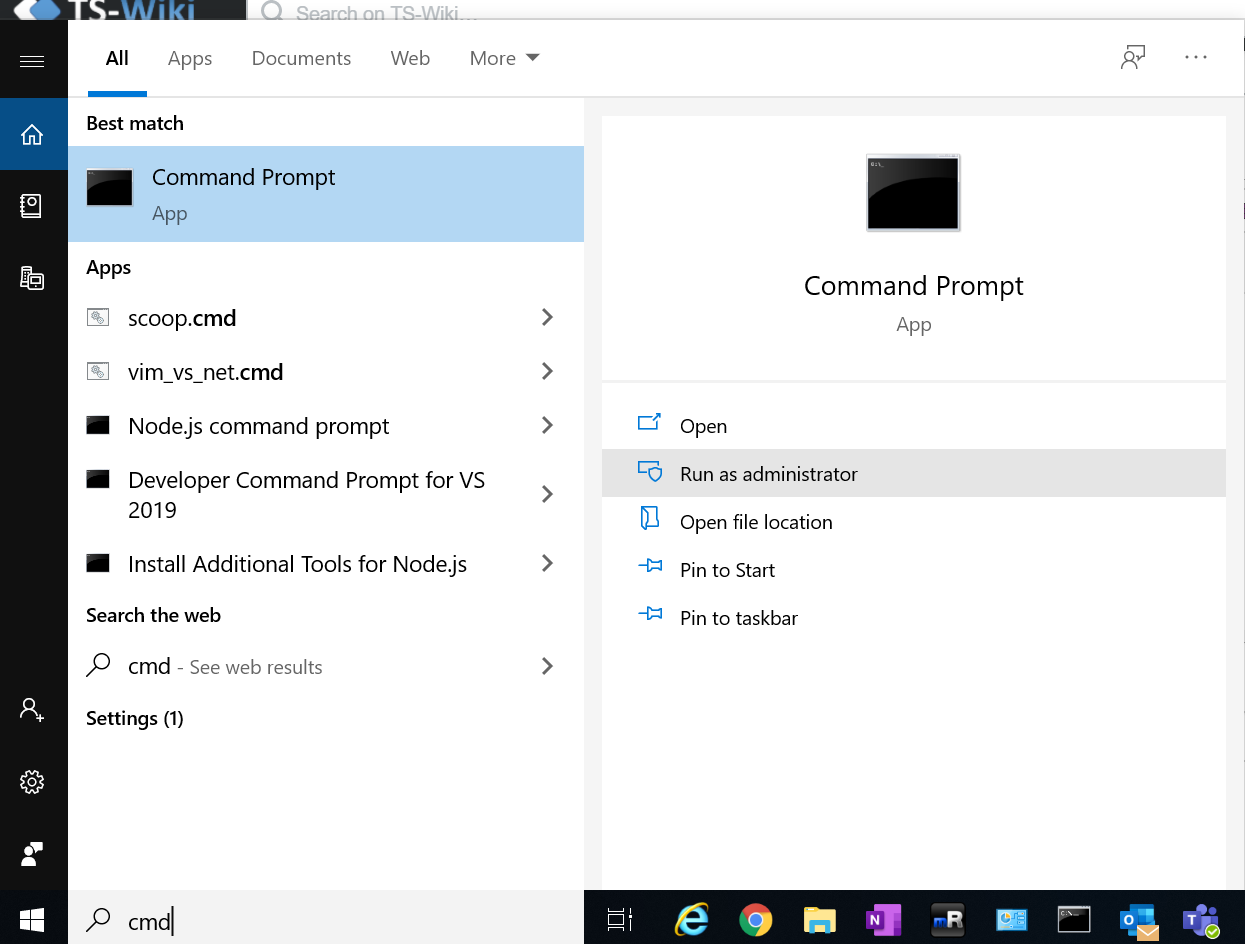
With the Command Prompt open, type: Netstat -ab

The information in brackets is the name of the program that’s using the port. TCP or UDP refers to the protocol being used on that port. The number consists of an IP address and then the port number after the colon.
Related Items
Partners