Microsoft Teams - Use Custom Backgrounds
Author: Marc Posted: 11 May 2020 Viewed: 6696 times Tags: #Windows 10 #MS teams
To use custom backgrounds in Microsoft Teams, follow these steps-
1. Get an image that you want to show in the background.
2. Open the Uploads folder in the File Explorer.
3. Paste your image in that folder.
4. Make a video call to someone.
5. Click the three-dotted icon.
6. Select Show background effects.
7. Choose the image from the list
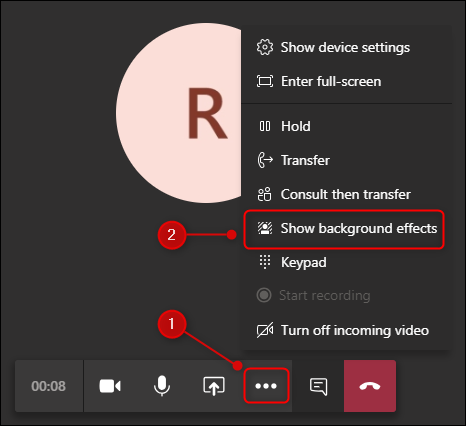
Related Items
Your Kind Action
You can express your appreciation and support to the Author by clicking on a Google advertisement in this website.
Got question? Contact us at info@ts-wiki.com