Tether Internet Connection with an Android Phone over WiFi
Author: Gizmo Posted: 12 May 2020 Viewed: 5438 times Tags: #Windows 10 #Network
1. Open your phone’s Settings screen, tap the More option under Wireless & Networks, and tap Tethering & portable hotspot
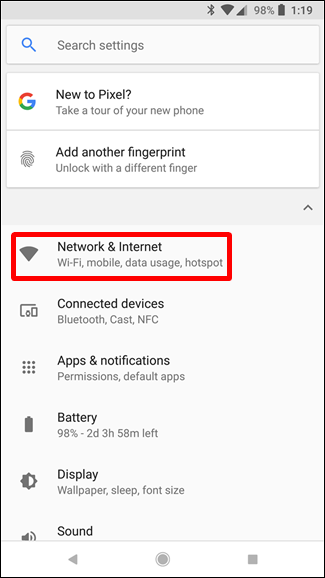
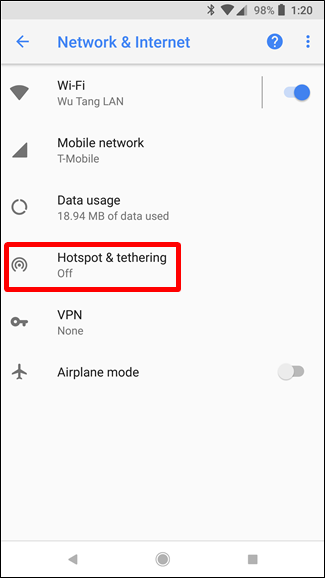
2. Tap the Set up Wi-Fi hotspot option and you’ll be able to configure your phone’s Wi-Fi hotspot, changing its SSID (name) and password.
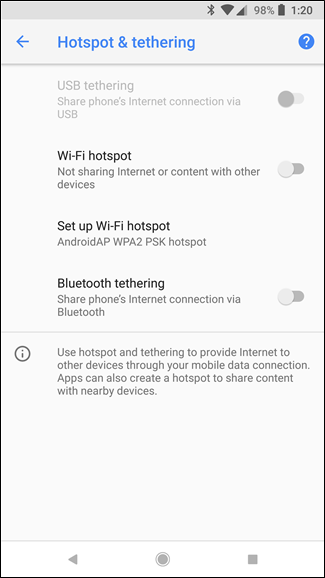
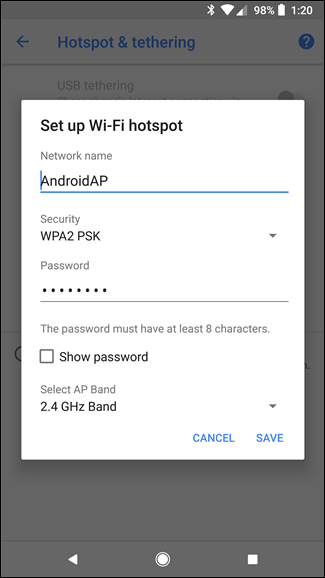
3. After configuring your hotspot settings, check the Portable Wi-Fi hotspot option. You can now connect to your phone’s Wi-Fi hotspot from your laptop, tablet, or any other device.
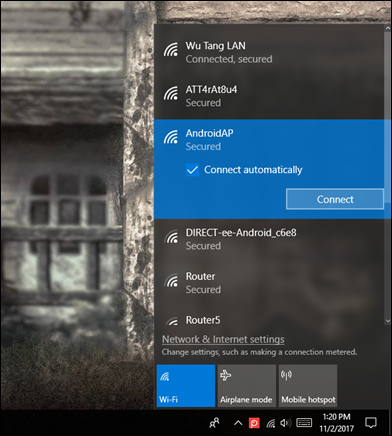
Related Items
Partners