Create a team in Microsoft Teams
Create a team from Desktop
1. On the left side of Teams, click Teams, at the bottom of the teams list, click Join or create a team, and then click Create a new team.
2. Once you`ve created the team, invite people to join it. You can add individual users, groups, and even entire contact groups (formerly known as "distribution lists").

3. Add a team owner
4. Find the team that you created, click More options ˙˙˙ > Manage team. Then go to the Members tab. Find the people you want to designate as team owners. Under Role, click Owner. Create a channel
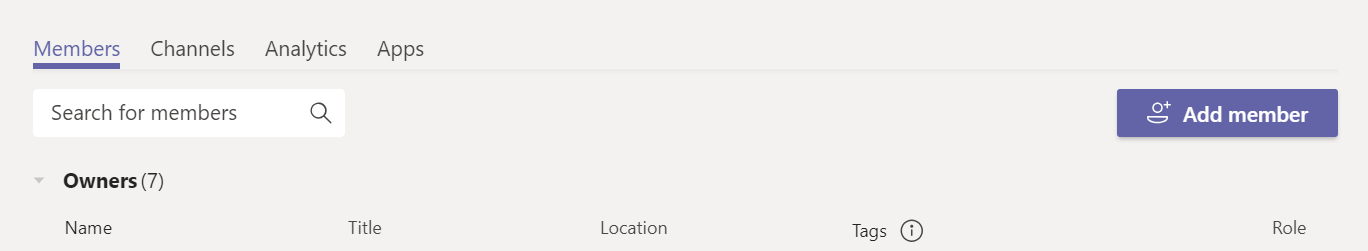
Note: Your organization can restrict who can create teams. If you can`t create a team or need to turn off team creation, check with your IT admin.
Create a team from Mobile
1. Tap Teams  at the bottom of the app, then
at the bottom of the app, then  in the top right corner. This will bring you to the Manage teams page.
in the top right corner. This will bring you to the Manage teams page.
2. Tap + to create a new team
3. Name the team, add a description, and choose its privacy level and data classification.
Invite people or even entire contact groups to join your new team.
Notes: Your organization can restrict who can create teams. If you can`t create a team or need to turn off team creation, check with your IT admin. If you`re a global administrator, consider creating an org-wide team that automatically adds everyone in your organization.
Create a Local Administrator Account on Windows 10
Create a System Restore Point in Windows on Startup by using Task scheduler
Unable to create a new plan in MS teams. Error- We couldn`t save your tab settings. Please try again
Keep Formula Cell Reference Constant In Excel or Create absolute Cell References