Delete OneNote cache
Author: SpecialForce Posted: 13 May 2020 Viewed: 3702 times Tag: #Windows 10
1. Press Windows Key + R ( or file explorer )and enter %localappdata%.
2. Now press Enter or click OK.
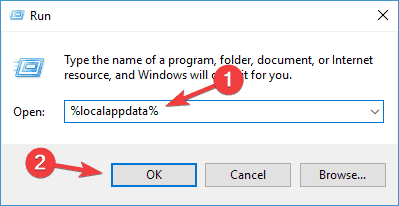
3. Now navigate to Microsoft > OneNote > 16.0
4. Delete cache folder
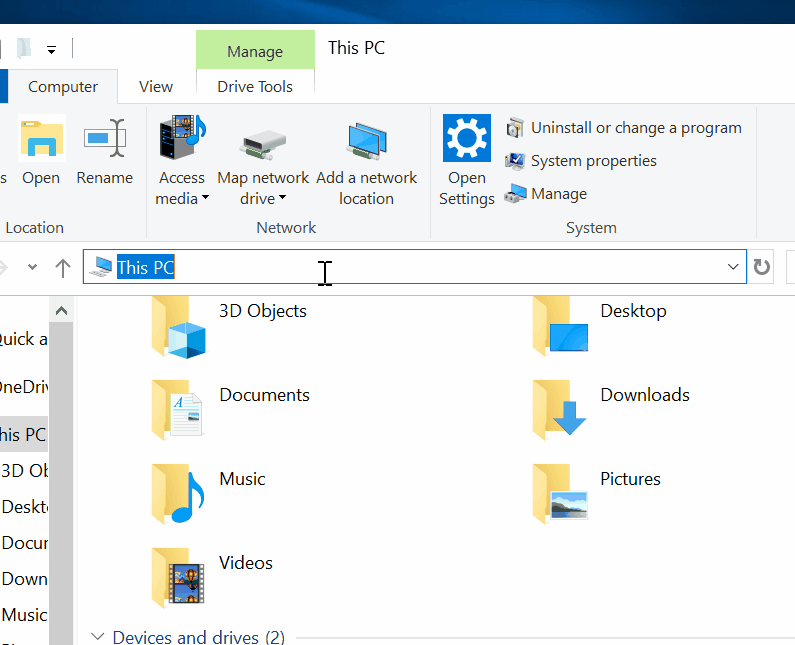
Related Items
Partners