Fix 0xc0000409 Windows 10 error
Error code 0xc0000409 refers to a critical error in Windows 10 and usually has to do with a registry entry that might have become corrupted.
Begin the repair installation process by inserting the Windows 10 DVD or USB into your PC. If you have a Windows 10 ISO image, double-click the ISO image to mount it as a virtual DVD instead.
When prompted, run “setup.exe” from your removable drive to begin setup; if you’re not prompted, manually browse to your DVD or USB drive and double-click on setup.exe to start.
Windows 10 Setup will start with the “Get important updates” dialog. We recommend selecting “Download and install updates” on this page:
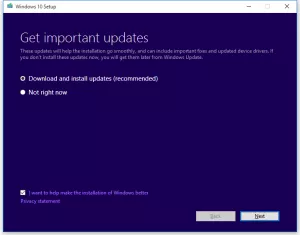
Windows 10 will go through a series of prompts as it readies for a setup or reinstall, simply click-through as is appropriate on each page until you reach the last (and most important) page in the setup wizard:
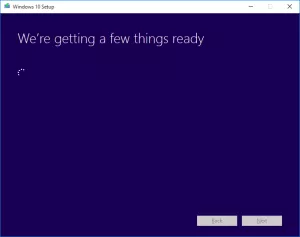
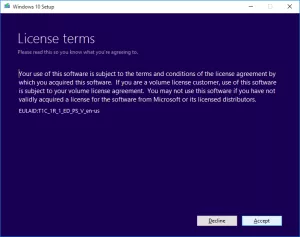
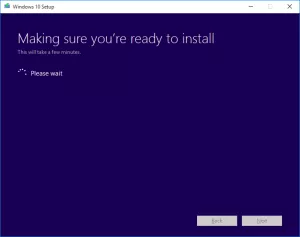
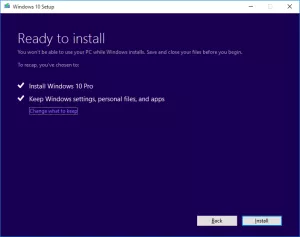
The last and most important page in the Windows 10 repair installation process is the page that says “Choose what to keep.” On this page, you must select the first radio button, as shown in the image below. Make sure to select “Keep personal files, apps, and Windows settings” selected and then press “Next” to begin the repair install:
