Fix another installation is already in progress error
The another installation is in progress error message can show up when installing virtually any piece of software for Windows.
End Windows Installer process
1. Press Ctrl + Shift + Esc on your keyboard to open Task Manager.
2. Navigate to the Processes tab and locate Windows Installer.
3. Right click it and choose End Task from the menu. Often you’ll see a 32-bit and 64-bit version of Windows Installer running. If you have multiple Windows Installer processes running be sure to stop them both.
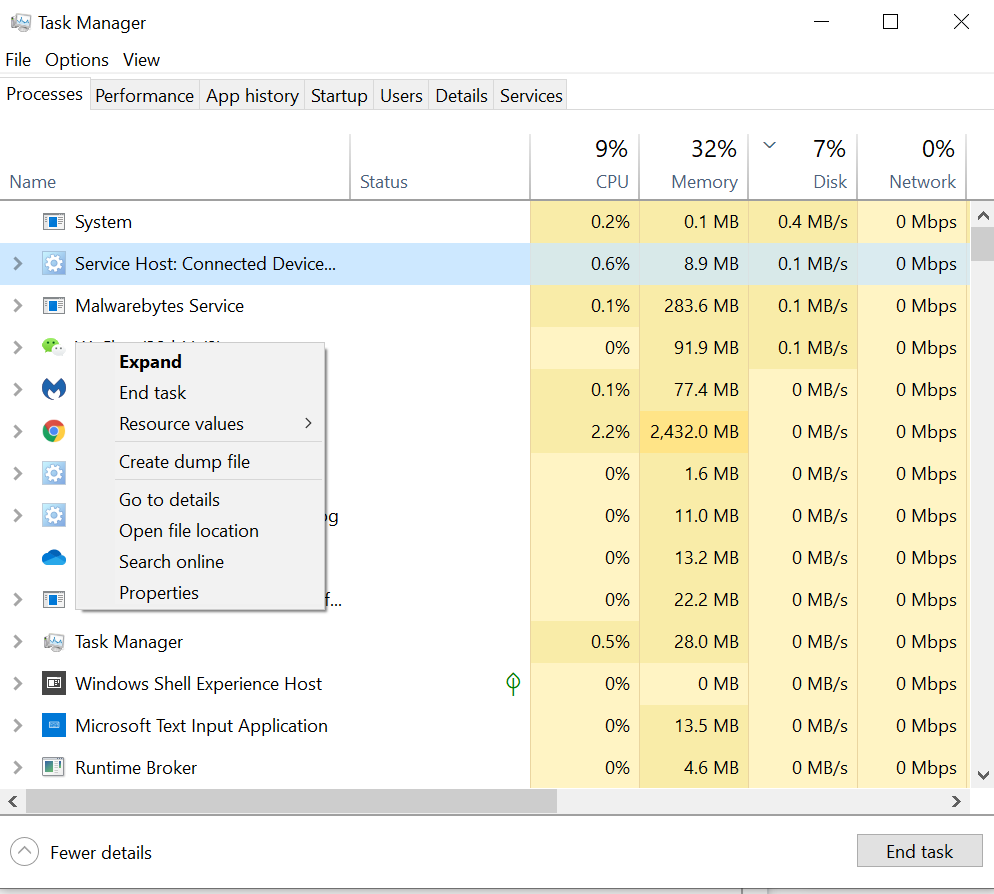
4. Close Task Manager and try to install the application again.
Perform a Clean Boot
1. Press Windows Key + R and enter msconfig. Press Enter or click OK.
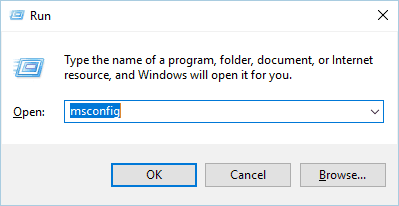
2. System Configuration window will now appear. Go to Services tab.
3. Check Hide all Microsoft services option and then click on Disable all.
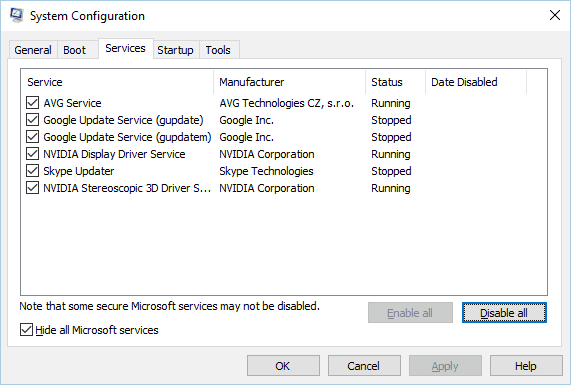
4. Now go to Startup tab and click on Open Task Manager.
5. List of all available startup items will appear. Right click each item on the list and choose Disable from the menu.
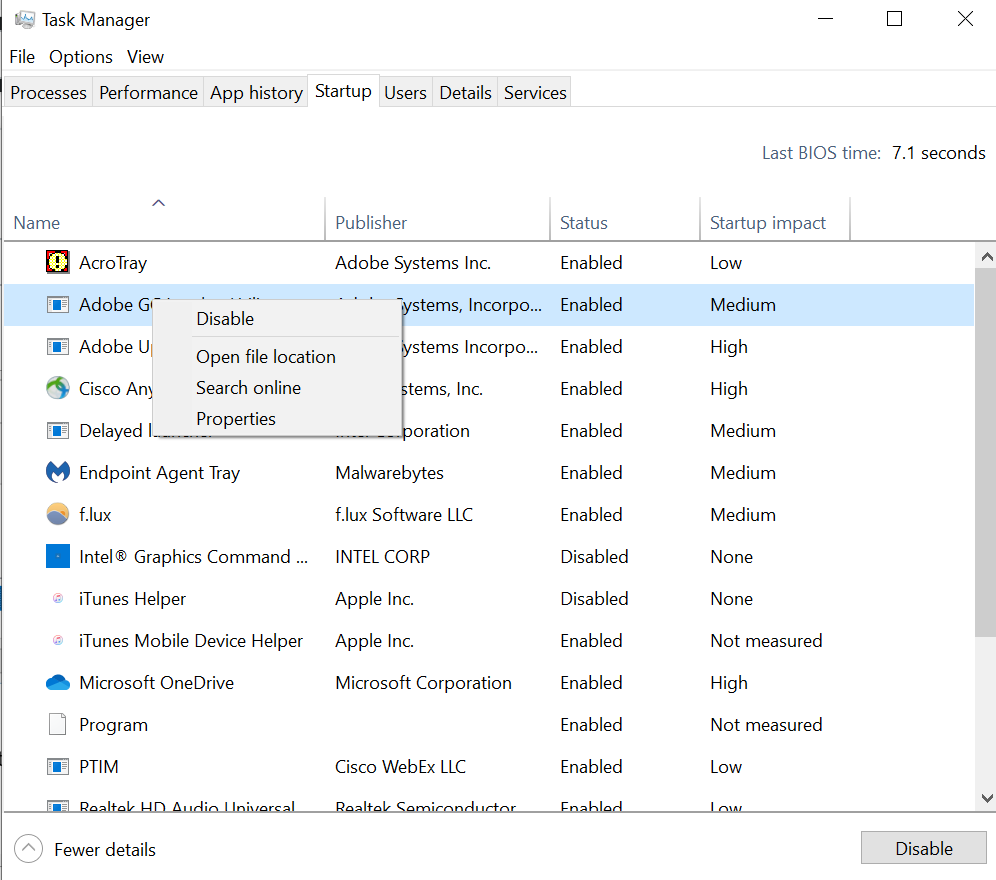
6. After disabling all startup items, close Task Manager.
7. Go back to System Configuration window and click Apply and OK to save changes.
8. Restart your PC.
When your PC restarts, check if the problem still persists. If the issue is resolved, it means that a third-party application or service was causing the problem.
To identify the problem, open System Configuration window and turn on disabled services one by one. Keep in mind that you’ll need to restart your PC after enabling a service in order to apply changes.
Be sure to repeat the same process in Task Manager for Startup applications.
You can express your appreciation and support to the Author by clicking on a Google advertisement in this website.
Got question? Contact us at info@ts-wiki.com