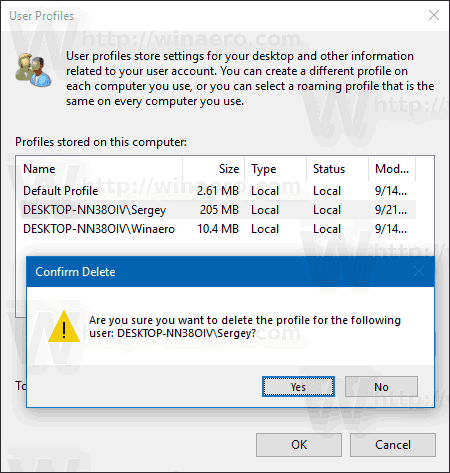Delete user profiles windows 10
Author: Peter Posted: 13 May 2020 Viewed: 3715 times Tag: #Windows 10
How to delete a profile for a user account
Press Win + R hotkeys on the keyboard
Type the following into the text box and press Enter:
SystemPropertiesAdvanced
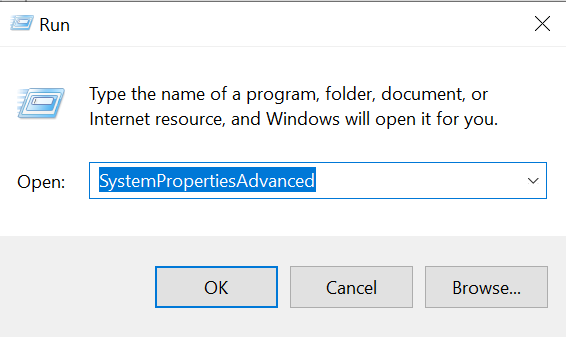
Click on the Settings button
Advanced System Properties will open. There, click on the Settings button in the User Profiles section.
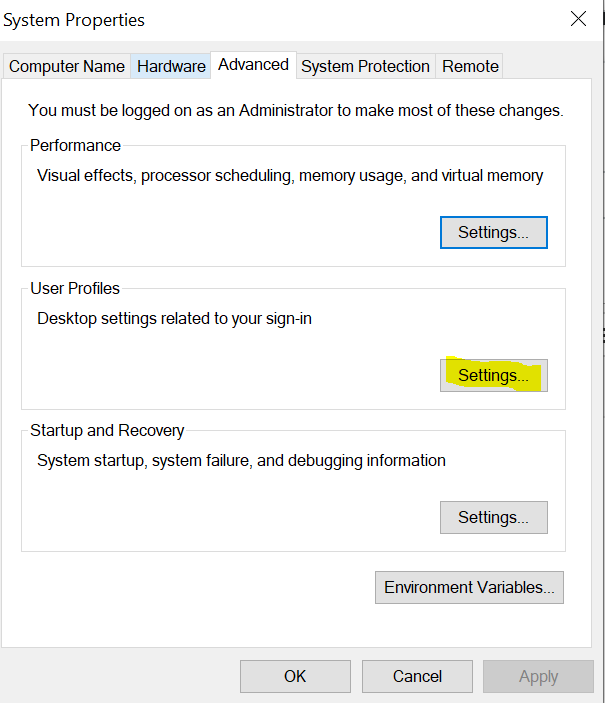
Select the profile of the user account and click the Delete button
In the User Profiles window, select the profile of the user account and click the Delete button.
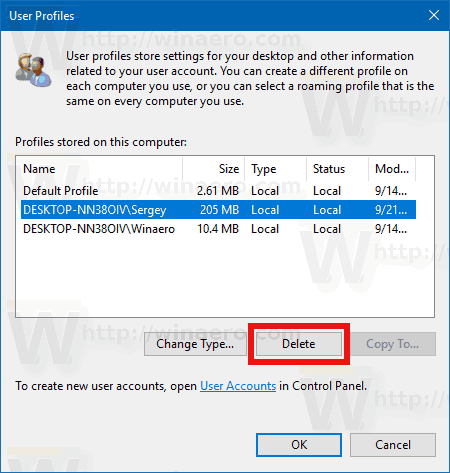
Confirm the request, and the profile of the user account will now be deleted.