Disable Windows SmartScreen in Windows 10
Author: Eugene Posted: 13 May 2020 Viewed: 5621 times Tag: #Windows 10
1. Open the Control Panel
2. Navigate to Control PanelSystem and SecurityAction Center. In the left pane, you will see the "Change Windows SmartScreen settings" link. Click it.
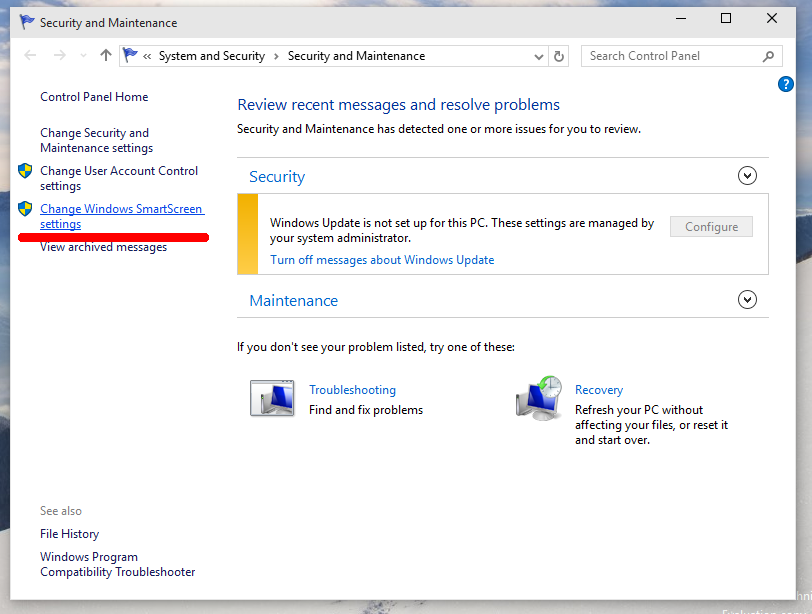
3. The following window will appear on the screen:
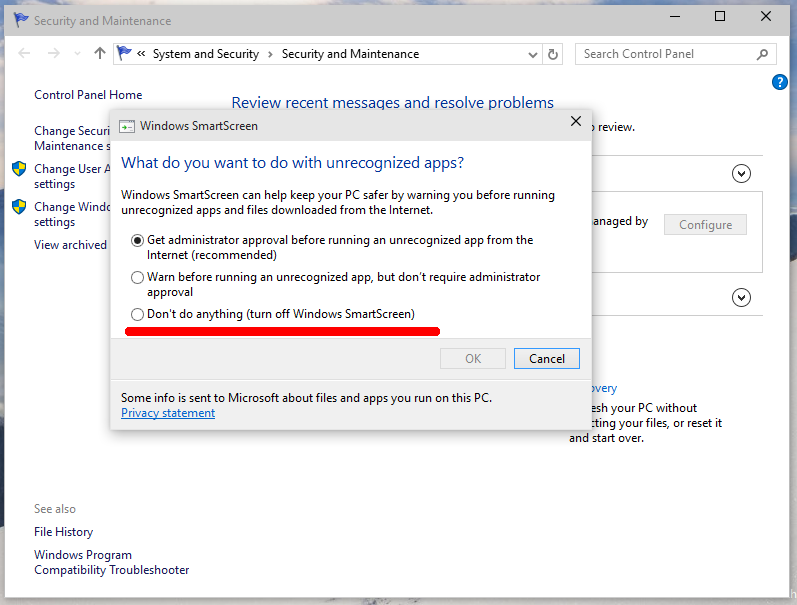
4. Set the option "Don`t do anything (turn off Windows SmartScreen)" as shown in red above and click OK.
Related Items
Partners