Change Windows sounds
Author: JD Posted: 13 May 2020 Viewed: 9666 times Tag: #Windows 10
How to change Windows sounds
1. Open control panel
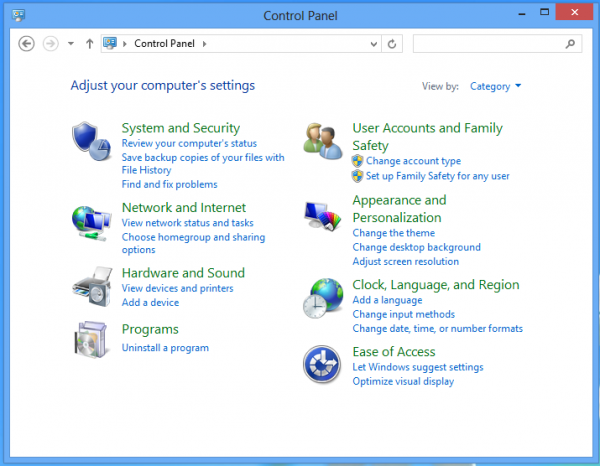
2. Open the Control PanelHardware and Sound category and click the Sound icon. The following window will appear on the screen:
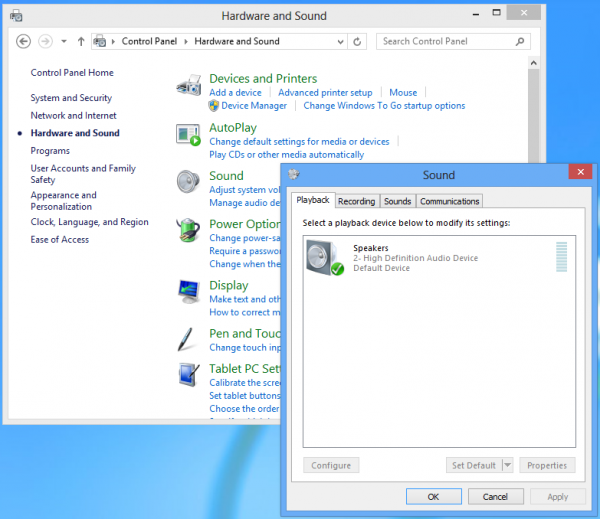
3 Click the Sounds tab.
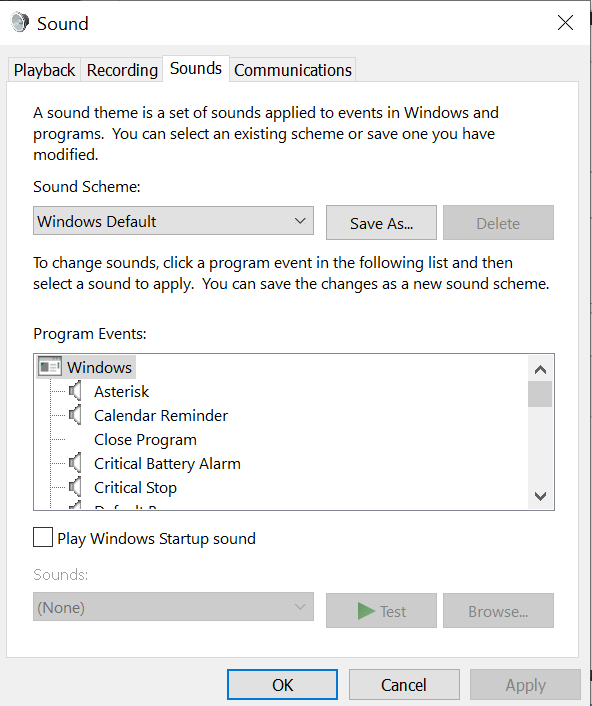
4. To change a sound scheme: In the Sound Scheme list, click the sound scheme that you want to use, and then click OK. Click the `Test` button to listen to the sound.
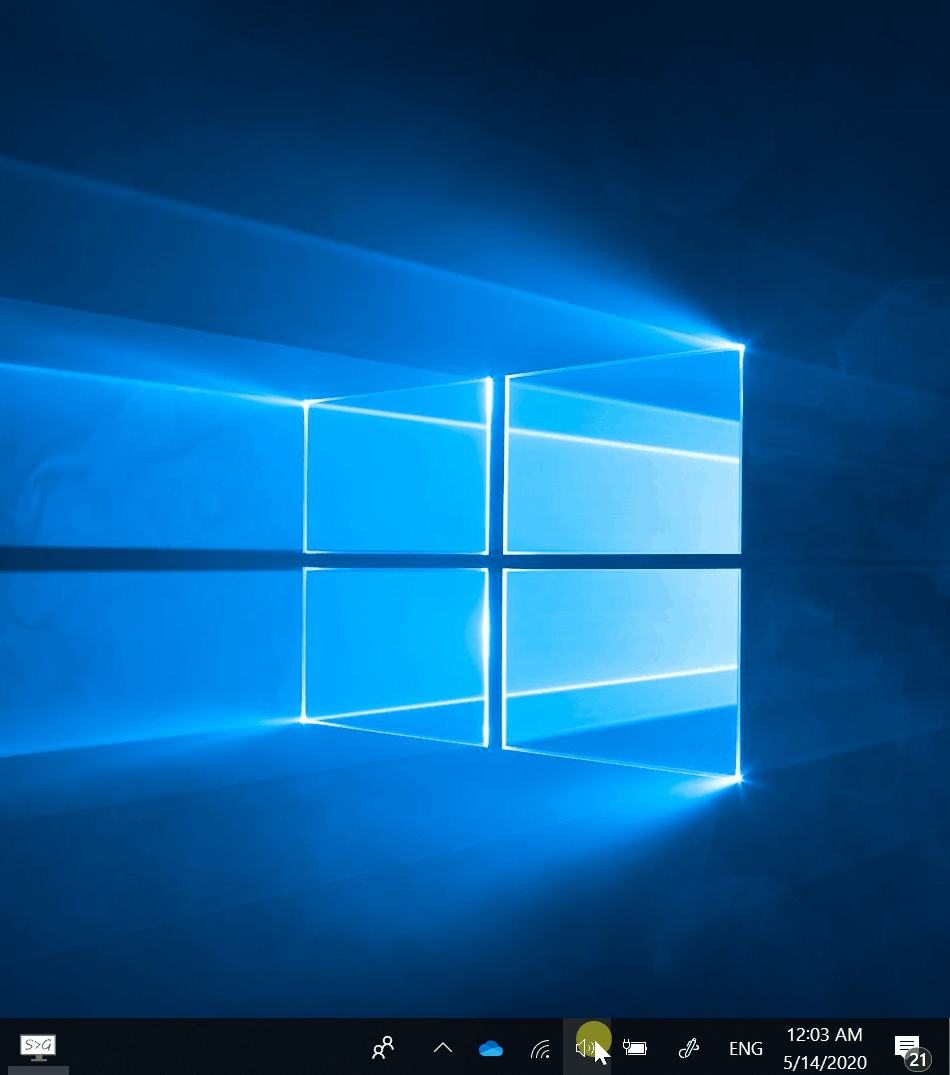
Related Items
Your Kind Action
You can express your appreciation and support to the Author by clicking on a Google advertisement in this website.
Got question? Contact us at info@ts-wiki.com