Fix onedrive not syncing by reconnecting OneDrive account
Author: kim Posted: 14 May 2020 Viewed: 5465 times Tag: #Windows 10
Reconnecting OneDrive account
To unlink and relink your OneDrive account, use these steps:
1. Click the OneDrive button in the bottom-right corner.
2. Click the More option.
3. Click the Settings option.
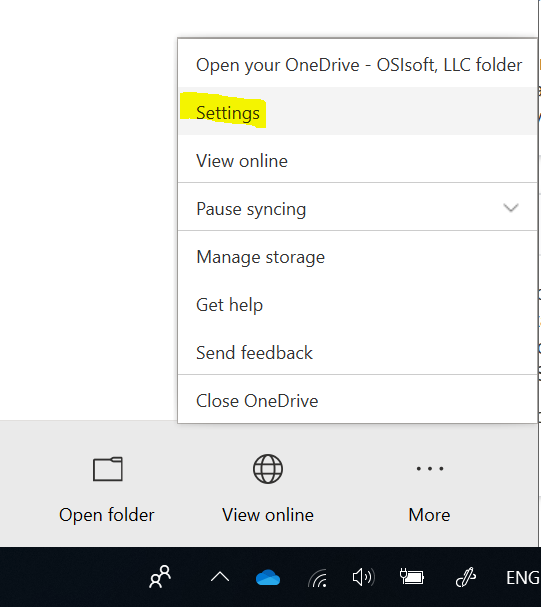
4. Click the Account tab.
5. Click the Unlink this PC option.

6. Click the Unlink account button.
7. Type your email account associated with your OneDrive account in the wizard.
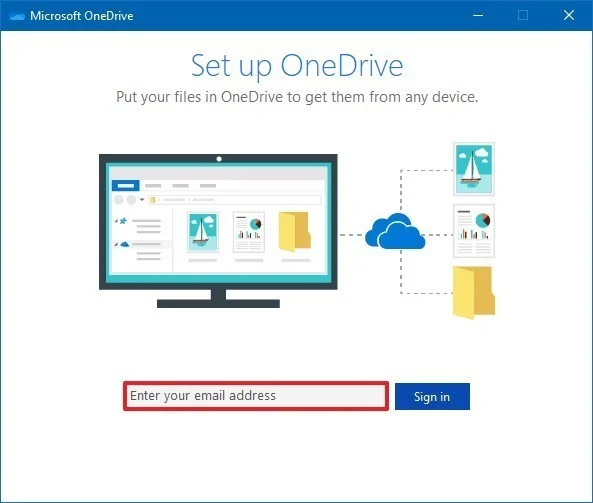
8. Click the Sign in button.
9. Type your account password.
10. Click the Sign in button.
11. Click the Next button.
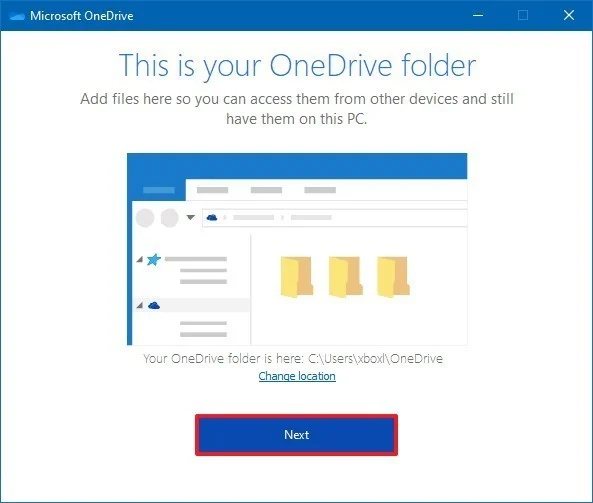
12. Continue with the on-screen directions as directed (if applicable) or close the wizard from the top-right corner.
Related Items
Partners