Fix onedrive not syncing by disabling throttling
Author: kim Posted: 14 May 2020 Viewed: 4712 times Tag: #Windows 10
If OneDrive is syncing, but it`s uploading and downloading files really slowly, then the software client may be configured to limit the upload and download bandwidth.
1. Click the OneDrive button in the bottom-right corner.
2. Click the More option.
3. Click the Settings option.
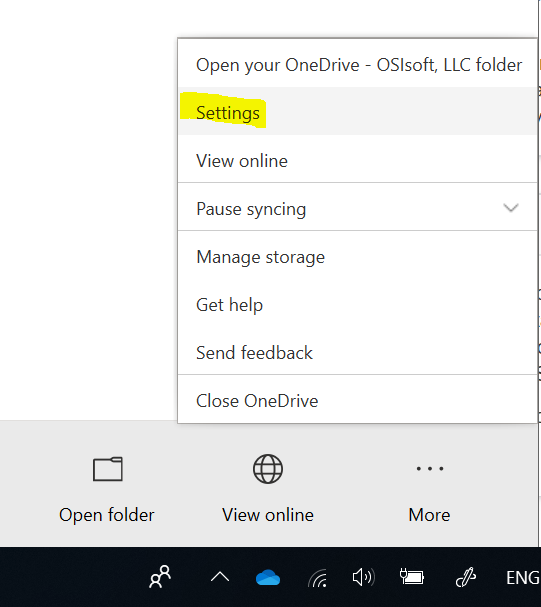
4. Click on the Network tab.
5. Under the "Upload rate" section, select the Don`t limit option.
6. Under the "Download rate" section, select the Don`t limit option.

7. Click the OK button.
Related Items
Partners