Enable Hyper-V on Windows 10
Author: WindowsDoc Posted: 15 May 2020 Viewed: 3162 times Tag: #Windows 10
Prerequisites The following prerequisites are required to successfully run Client Hyper-V on Windows 10:
1. Windows 10 Pro or Enterprise 64 bit Operating System
2. 64 bit processor with Second Level Address Translation (SLAT)
3. 4GB system RAM at minimum
4. BIOS-level Hardware Virtualization support
Setting Up Hyper-V
1. Ensure that hardware virtualization support is turned on in the BIOS settings
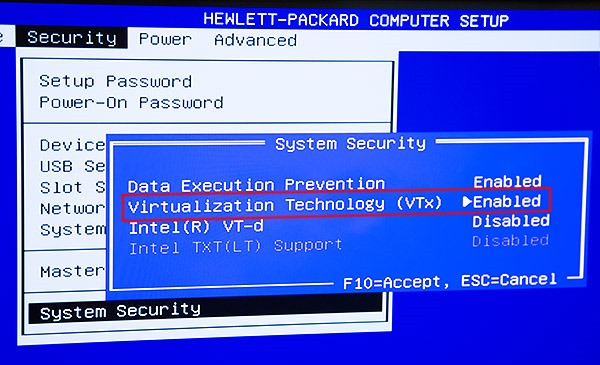
2. Save the BIOS settings and boot up the machine normally
Enable Hyper-V in Windows
1. Click the search icon (magnified glass) on the taskbar
2. Type turn windows features on or off and select that item
3. Select and enable Hyper-V
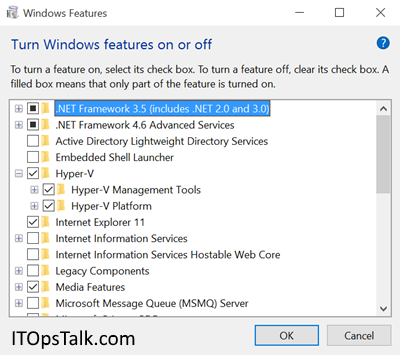
4. Reboot the machine to apply the change

Related Items
Partners