To run traceroute on Windows
Author: MichaelL Posted: 16 May 2020 Viewed: 13123 times Tags: #Windows 10 #Network
To run traceroute on Windows:
Go to Start > Run.
Type cmd and press the Enter key.
In the command prompt, type: tracert hostname
(e.g tracert google.com)
If you have difficulty copying the traceroute information, you can type this command instead:
tracert hostname > C: race1.txt
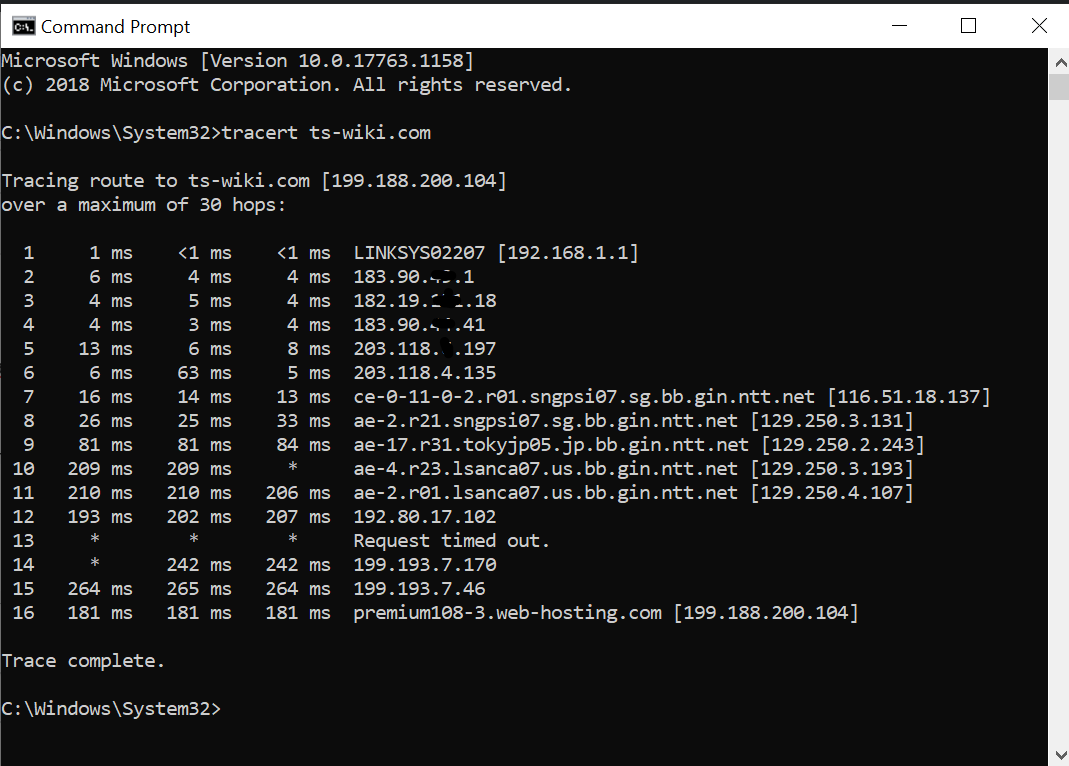
Related Items
Your Kind Action
You can express your appreciation and support to the Author by clicking on a Google advertisement in this website.
Got question? Contact us at info@ts-wiki.com