Stop sharing a network folder on Windows 10
Author: Jimmy Posted: 19 May 2020 Viewed: 14355 times Tag: #Windows 10
The steps to stop sharing a network folder on Windows 10
1. Open Start.
2. Search for Computer Management and click the top result to open the experience.
3. Expand the Shared Folders branch from the left pane.
3. Click the Shares item.
4. Right-click the folder that you no longer want to share and the Stop Sharing option.
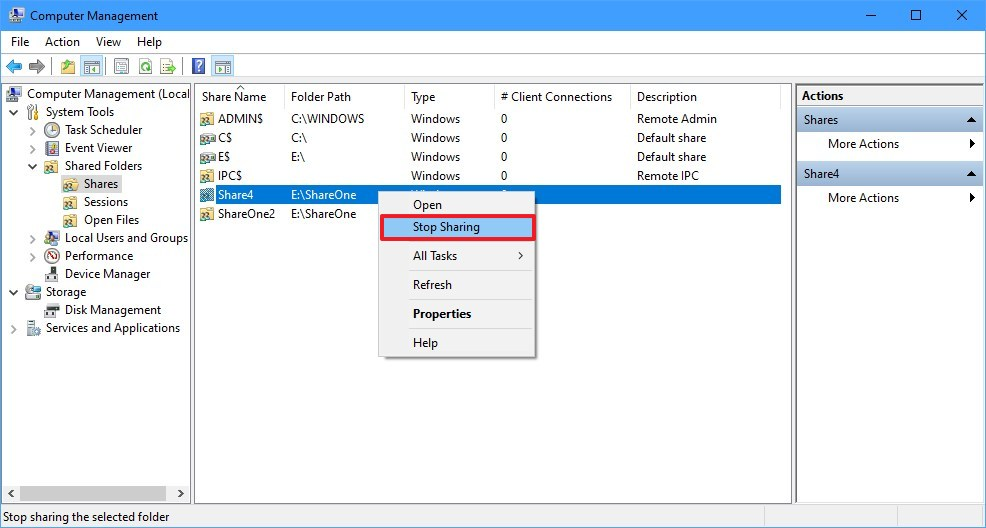
5. Click the Yes button.
Related Items
Your Kind Action
You can express your appreciation and support to the Author by clicking on a Google advertisement in this website.
Got question? Contact us at info@ts-wiki.com