Fix Missing Hibernation Option On Windows 10
Author: Jimmy Posted: 19 May 2020 Viewed: 32420 times Tag: #Windows 10
Hibernate option is missing in Control Panel
1. Search for cmd in the Start Menu
2. Click on Run as administrator
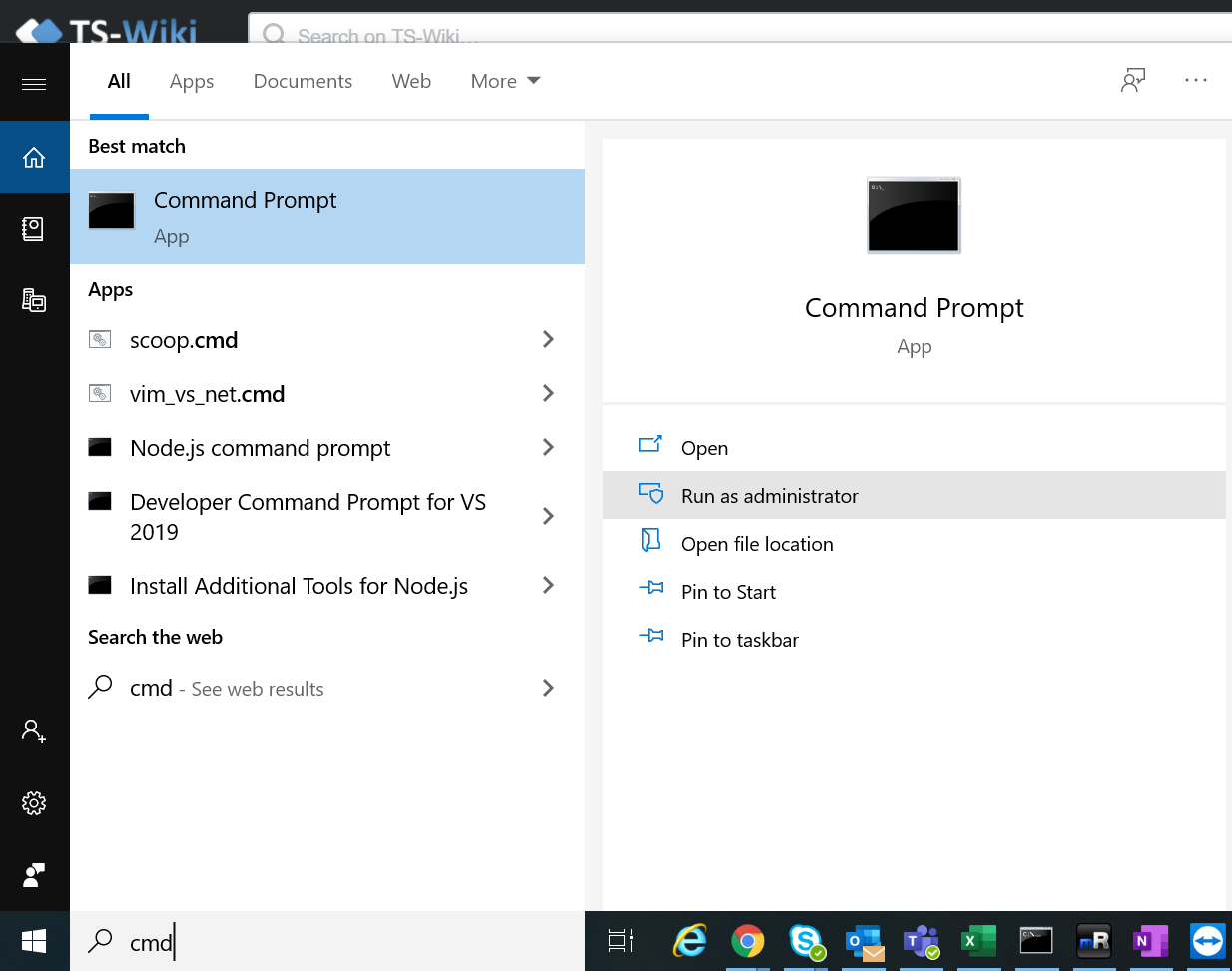
3. Enter this command: powercfg /hibernate on
4. Set the Hiberfile type as Full using this command: powercfg /h /type full
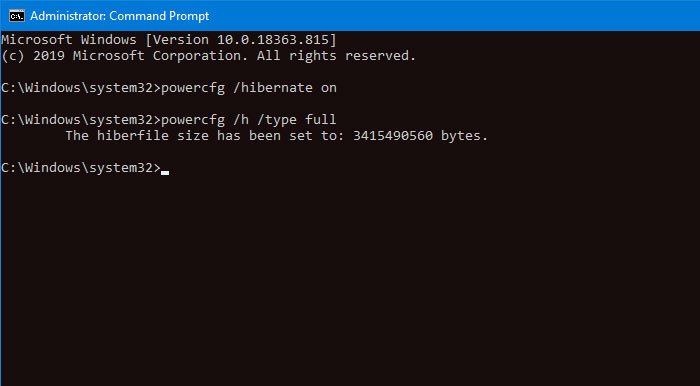
5. Restart your computer.