Add keyboard layout on Windows 10
Author: Kumar Posted: 20 May 2020 Viewed: 2241 times Tag: #Windows 10
Add a new keyboard layout on Windows 10
1. Open Settings.
2. Click on Time & Language.
3. Click on Language.
4. Under the "Preferred languages" section, select the current default language.
5. Click the Options button.
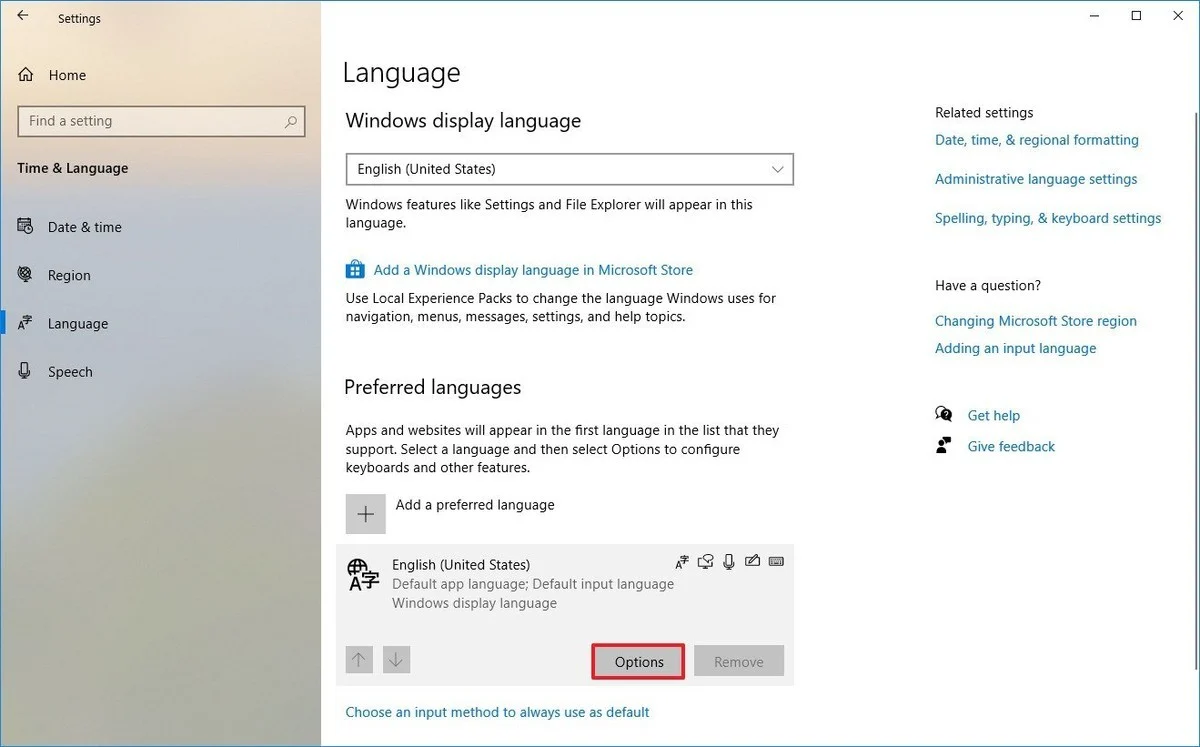
Source: Windows Central
6. Under the "Keyboards" section, click the Add a keyboard button.
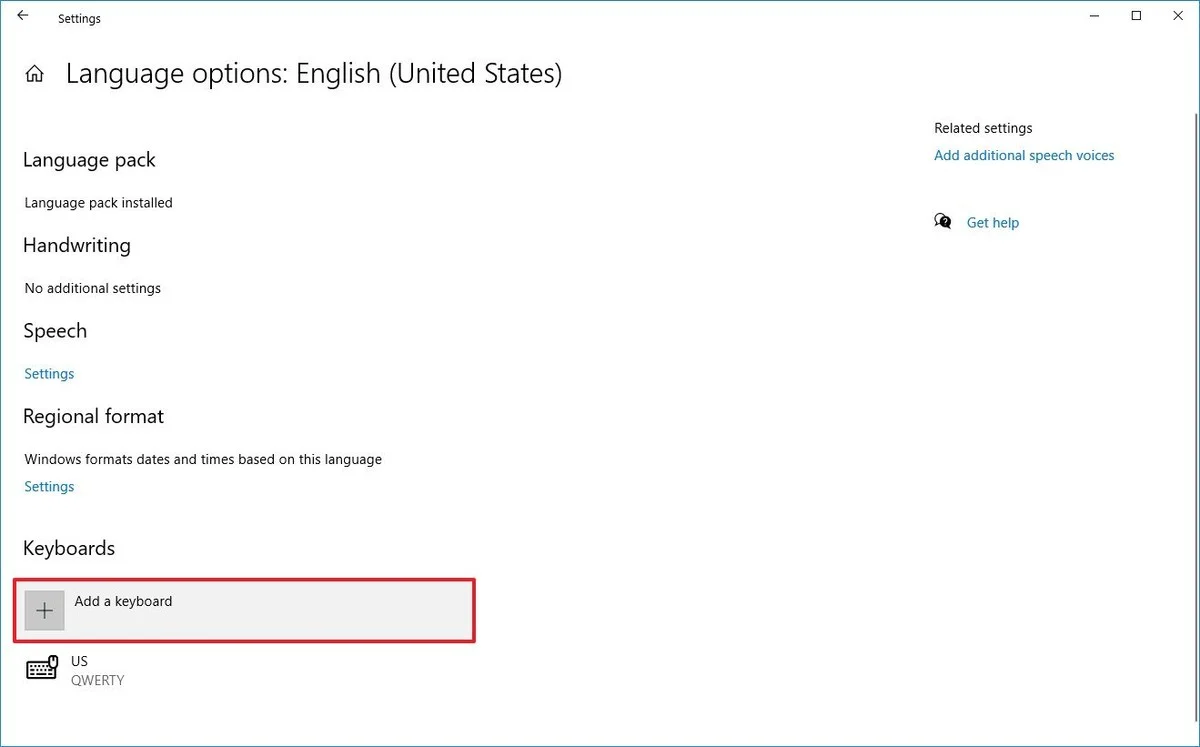
Source: Windows Central
7. Select the new keyboard layout.
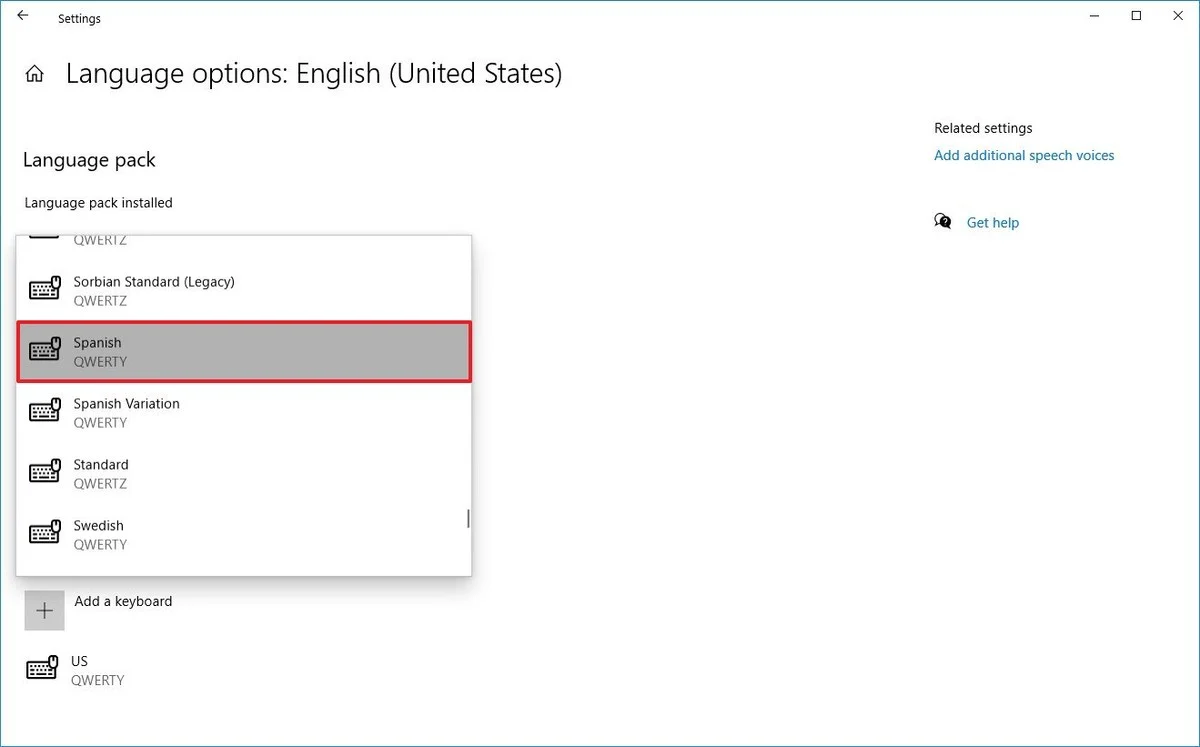
Source: Windows Central
Related Items
Your Kind Action
You can express your appreciation and support to the Author by clicking on a Google advertisement in this website.
Got question? Contact us at info@ts-wiki.com