Enabling compatibility mode in Internet Explorer 10
Author: Jaslyn Posted: 27 May 2020 Viewed: 6623 times Tags: #Windows 10 #IE
To change Compatibility View settings
1. Open Internet Explorer 10 and then press the Alt key.
2. On the Tools menu, click Compatibility View settings.
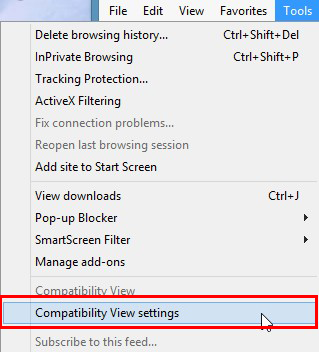
3. Add the website or IP address to the list of websites with Compatibility View enabled
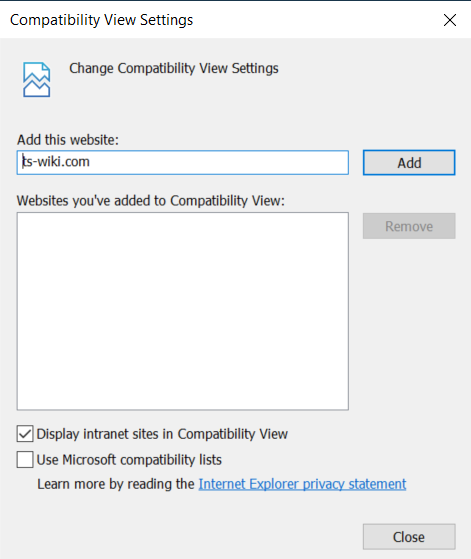
4. Close
Related Items
Partners