Install Windows 10 Version 2004 With Local Account
Author: Shawn Posted: 29 May 2020 Viewed: 6860 times Tag: #Windows 10
Earlier Windows 10 versions released prior to version 1909
1. Click on `Offline account`
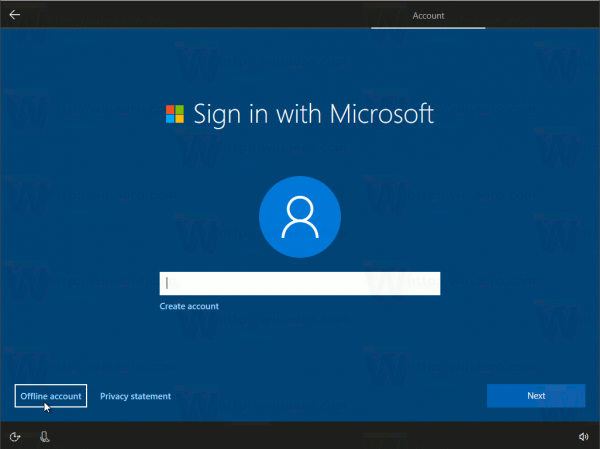
Windows 10 Version 2004
1. Simply disconnect your device from the Internet. Turn off Wi-Fi, unplug the Ethernet.
2. This will trigger a local account creation wizard in the OOBE.
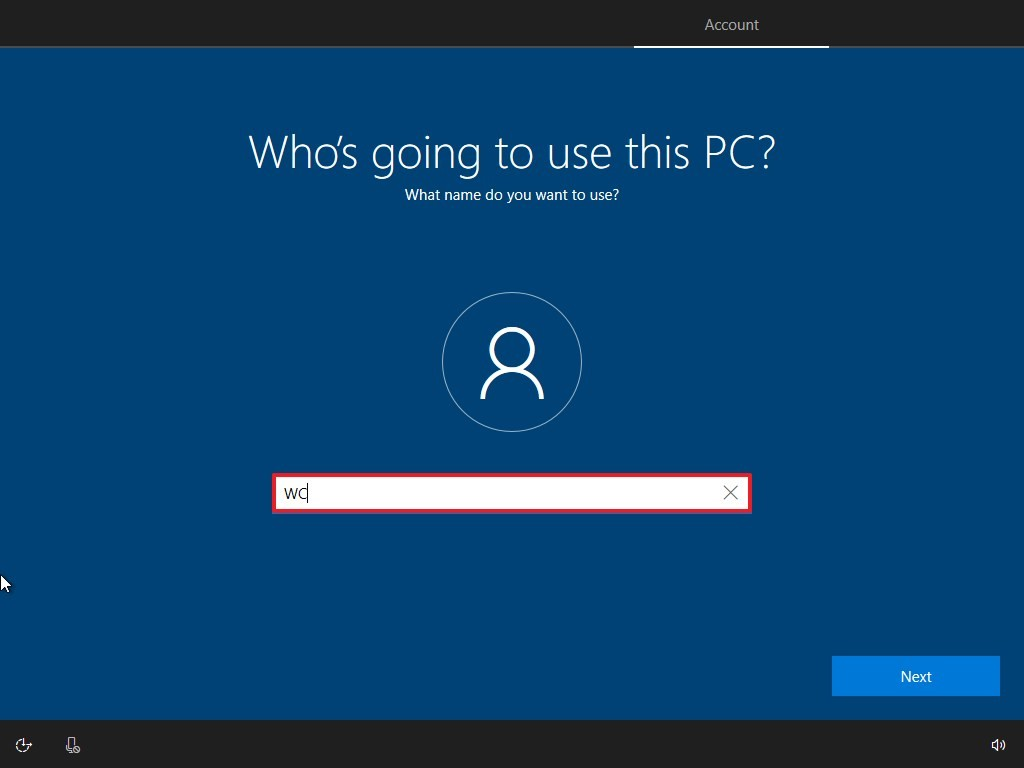
Related Items
Partners