Create Google Chrome Incognito Mode Shortcut
To Create Google Chrome Incognito Mode Shortcut
1. Right click the empty space on your Desktop. Select New - Shortcut from the context menu (see the screenshot).
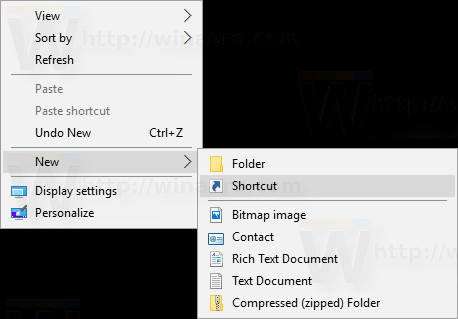
2. In the shortcut target box, type the path to the Chrome.exe file followed by the -icognito argument.
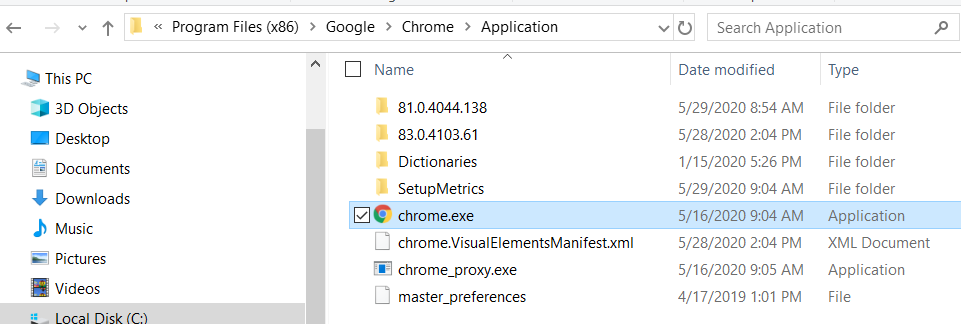
3. For a 32-bit Windows version, the command line looks as follows:
"%ProgramFiles%GoogleChromeApplicationchrome.exe" -icognito
4. For 64-bit Windows versions, the shortcut target usually looks as follows: "%ProgramFiles(x86)%GoogleChromeApplicationchrome.exe" -incognito
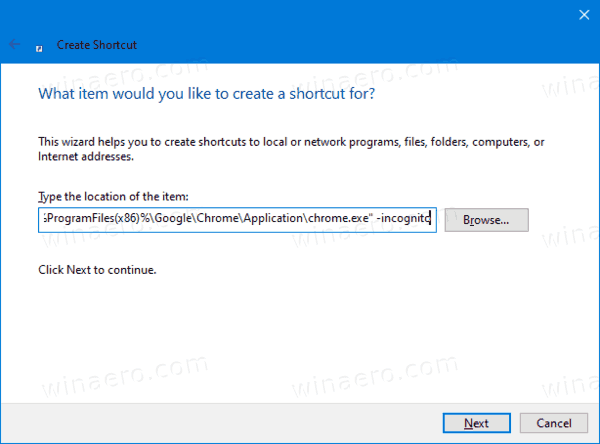
5. Name your shortcut as Google Chrome Incognito and change its icon if needed.
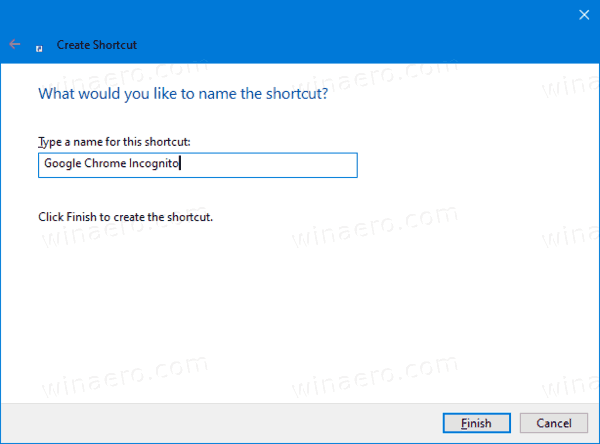
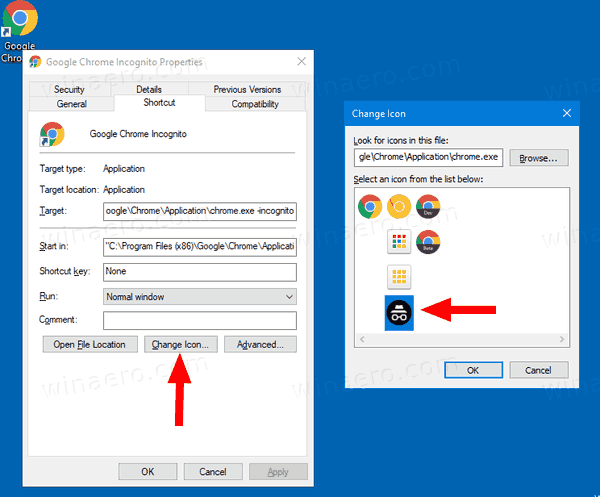
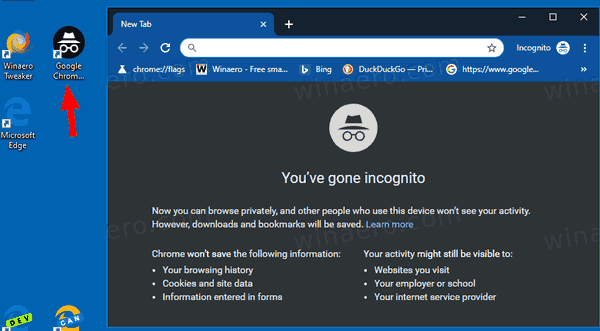
Related Items
Partners