Remove Individual Autocomplete Suggestions in Google Chrome
1. Open Google Chrome
2. Navigate to the web page you want to delete a suggestion for
3. Click in the form element for which the browser shows a suggestion
4. Start typing to show the suggestions
5. Using arrow keys on the keyboard, navigate to the suggestion you want to delete in the list
6. Press the Shift + Del keys on the keyboard. The selected suggestion is now removed
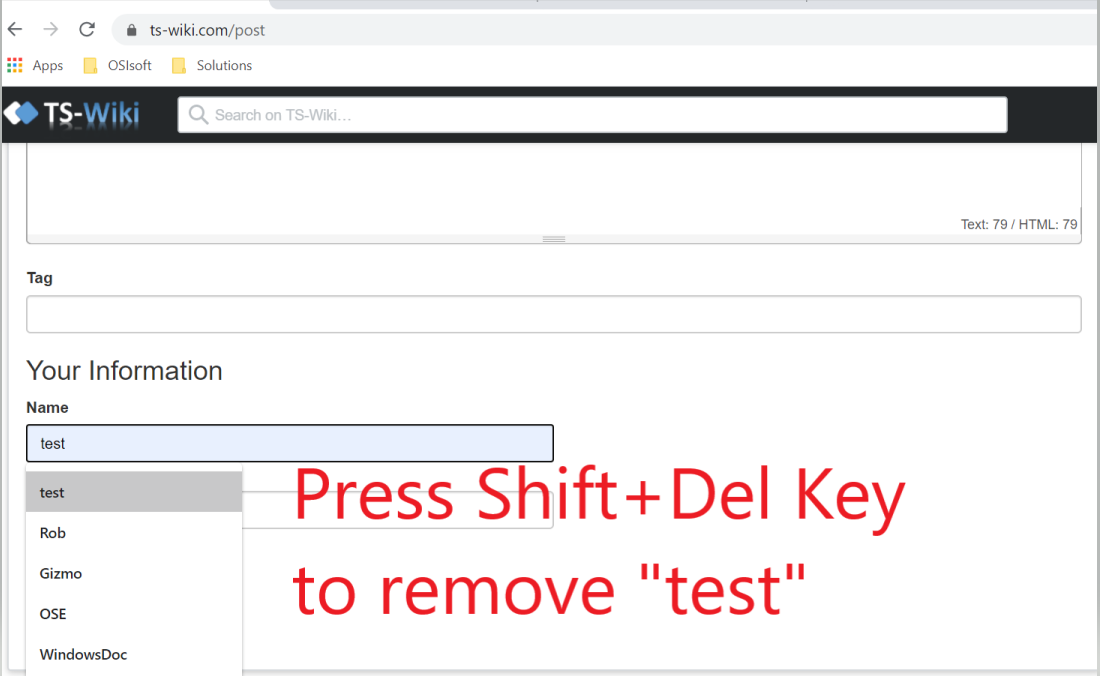
Related Items
Partners