Start Google Chrome Always in Guest Mode
1. Find an existing Google Chrome shortcut on your Desktop or in the Start menu.
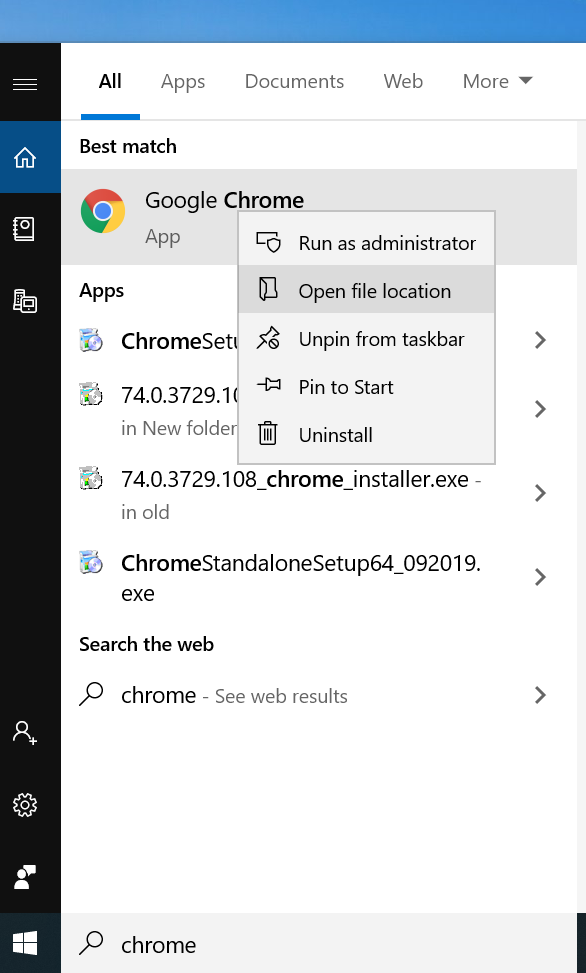
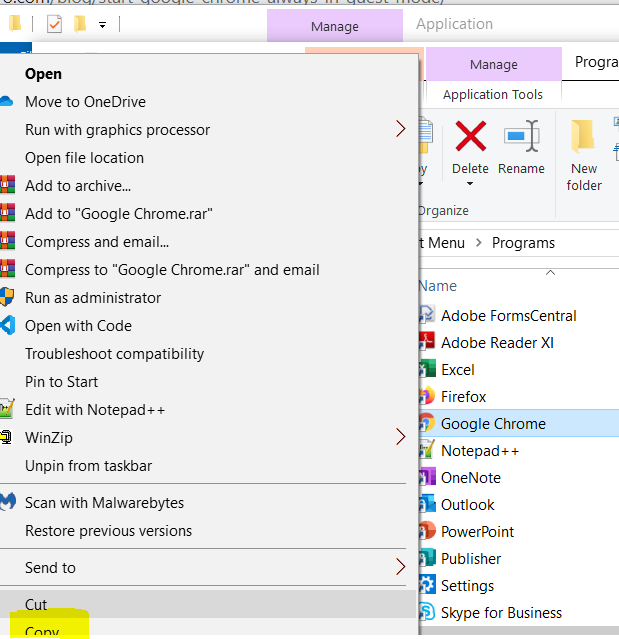
2. Copy and paste it to any desired location.
3. Rename it to Google Chrome - Guest Mode.
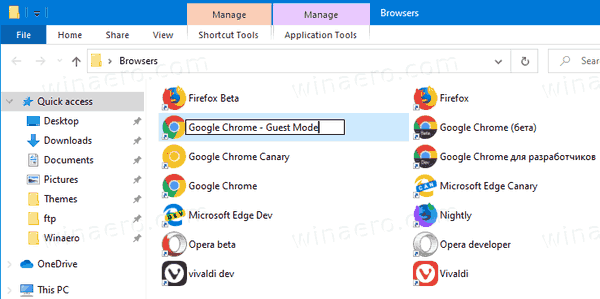
4. Right-click it and select Properties from the context menu. Or, press and hold the Alt key and double-click the shortcut.
5. In Properties on the General tab, add
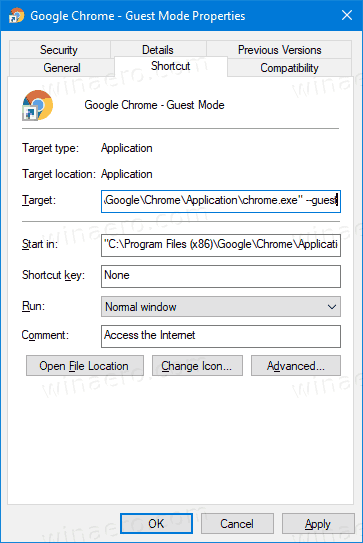
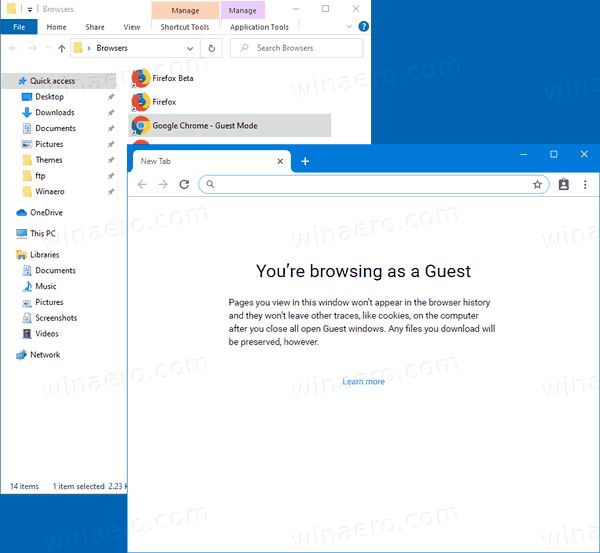
Related Items
Partners