Offline install of .NET Framework 3.5 in Windows 10 using DISM
Author: Edwards Posted: 29 May 2020 Viewed: 7177 times Tag: #Windows 10
1. Insert your Windows 10 DVD, or double click its ISO image, or insert your bootable flash drive with Windows 10, depending on what you have.
2. Open `This PC` in File Explorer and note the drive letter of the installation media you have inserted. In my case it is disk D:
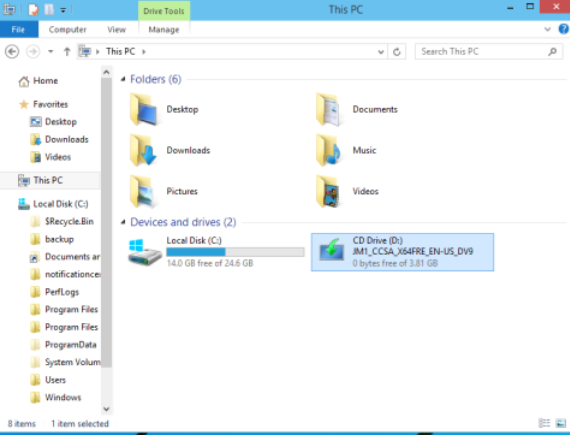
3. Now open an command prompt as administrator and type the following command:
Dism /online /enable-feature /featurename:NetFX3 /All /Source:D:sourcessxs /LimitAccess
(Note: D:sourcessxs is location of where you extract ISO image)
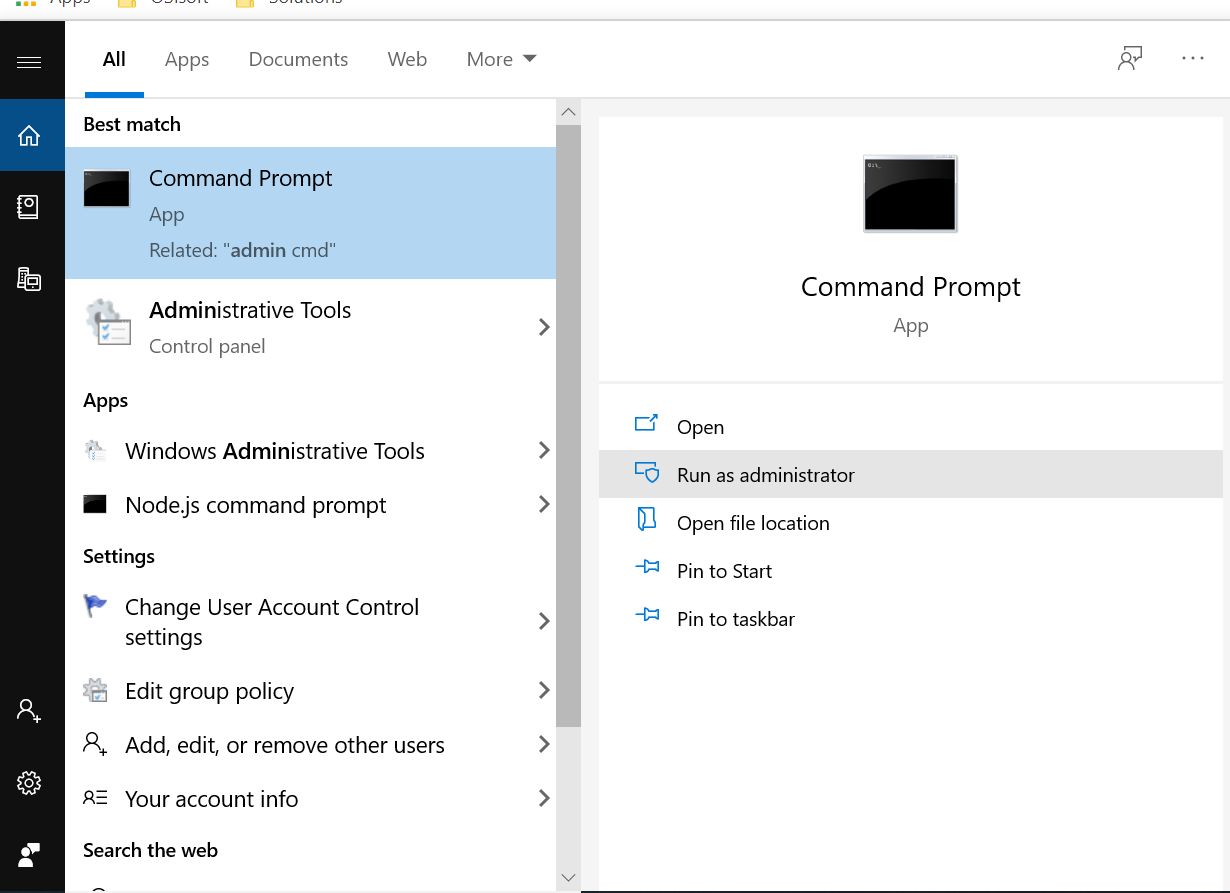
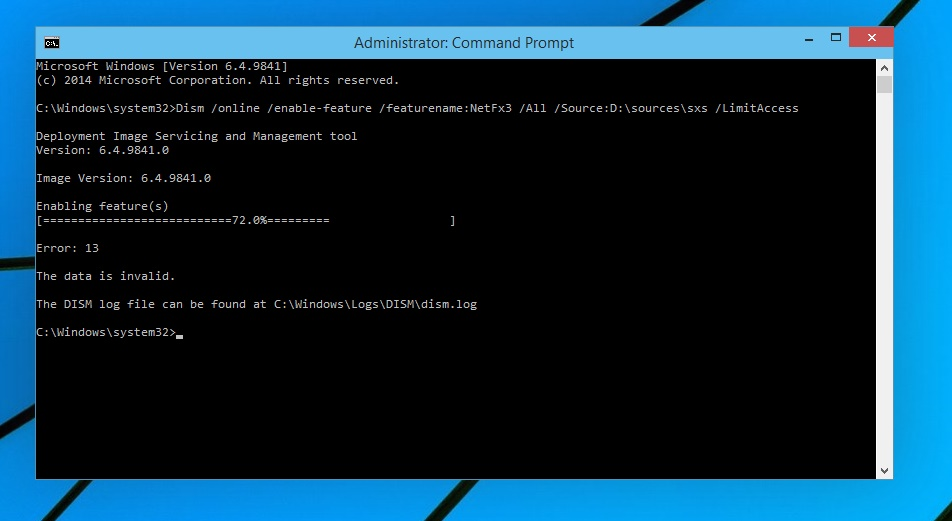
Related Items
Partners