Add Hibernate to the Start Menu in Windows 10
Author: Xinyu Posted: 29 May 2020 Viewed: 12446 times Tag: #Windows 10
1. Open Control Panel
2. Go to the following item:
Control PanelAll Control Panel ItemsPower Options
or
Right click on power charging logo and choose Power options
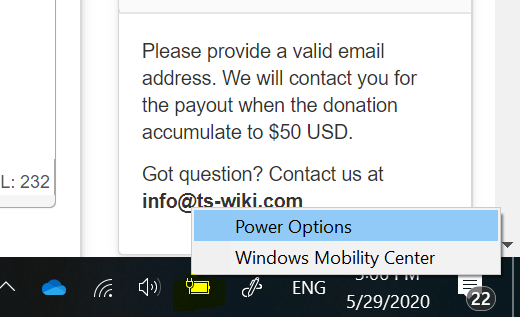
3. On the left, click "Choose what the power buttons do":
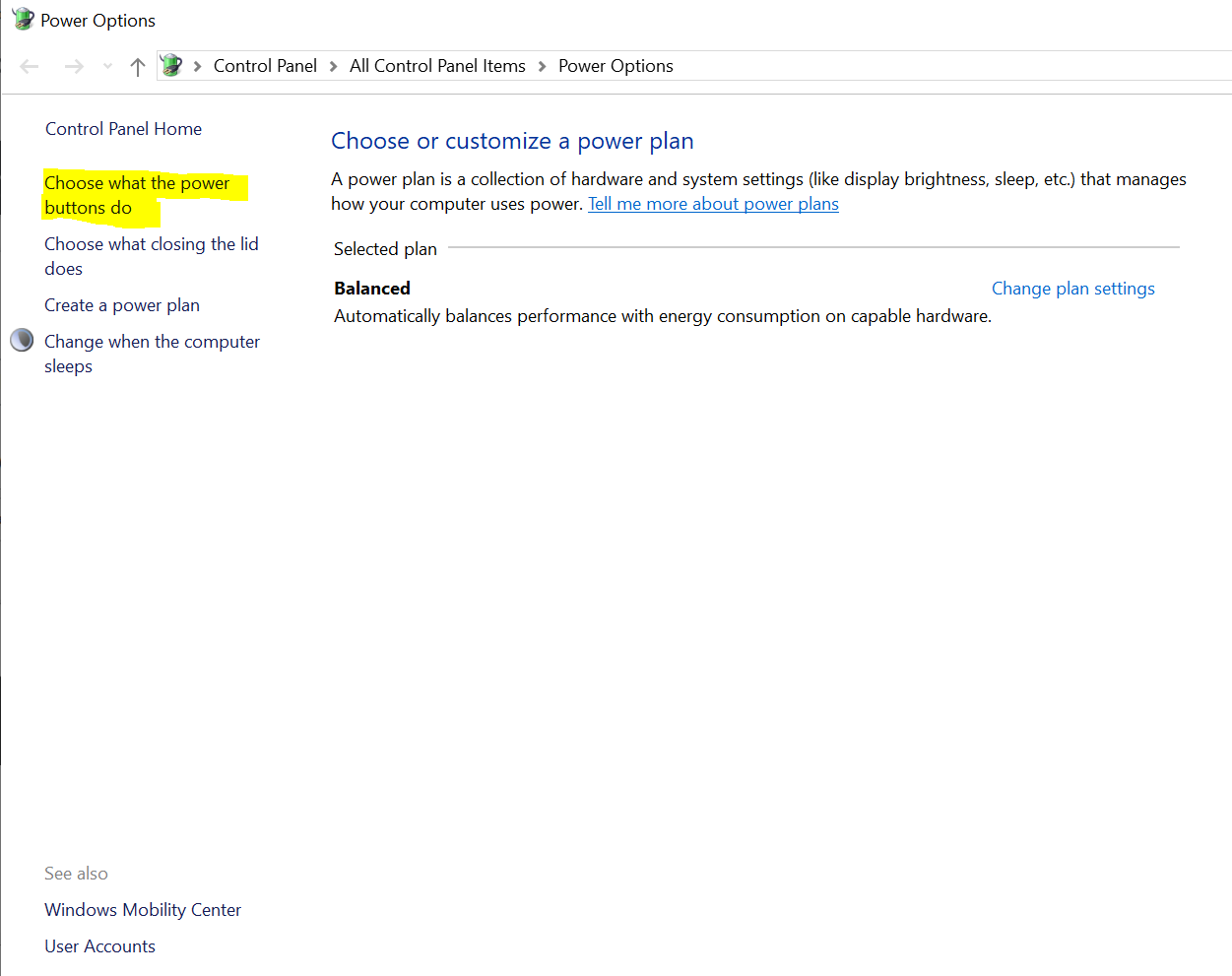
4. Click the Change Settings that are currently unavailable link. The Shutdown options will become editable. Check the option there called Hibernate (Show in Power menu).
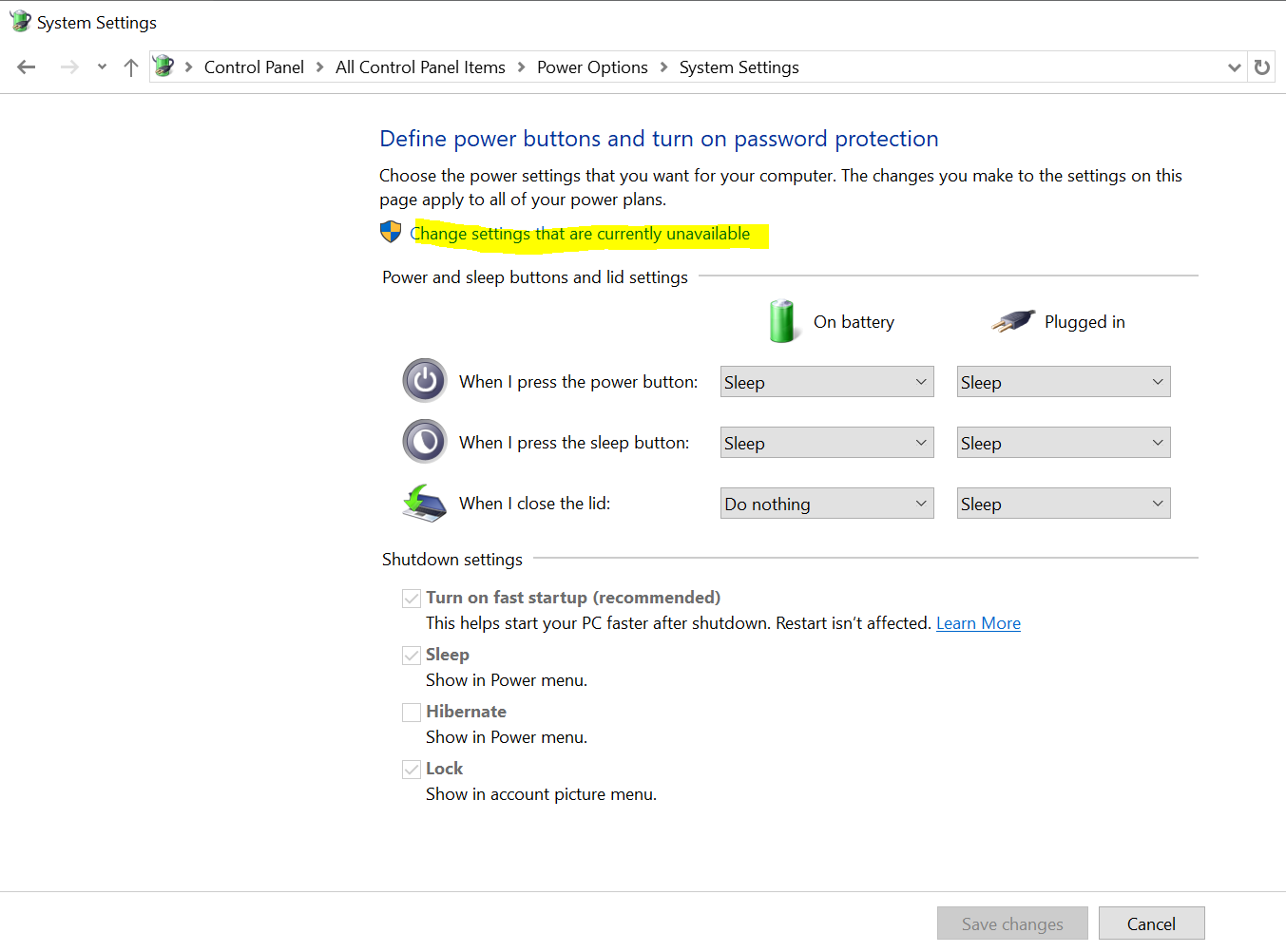
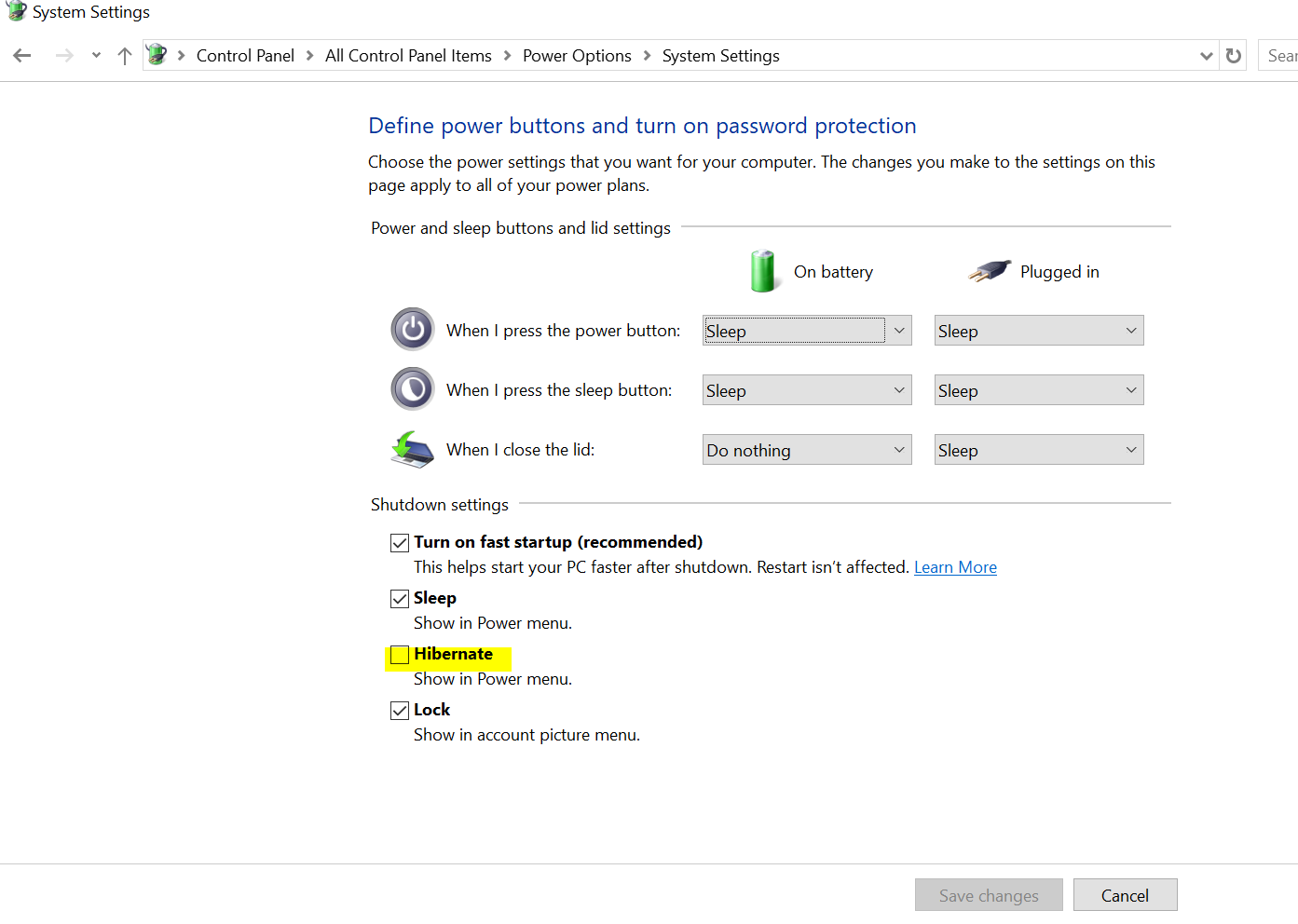
Related Items
Your Kind Action
You can express your appreciation and support to the Author by clicking on a Google advertisement in this website.
Got question? Contact us at info@ts-wiki.com