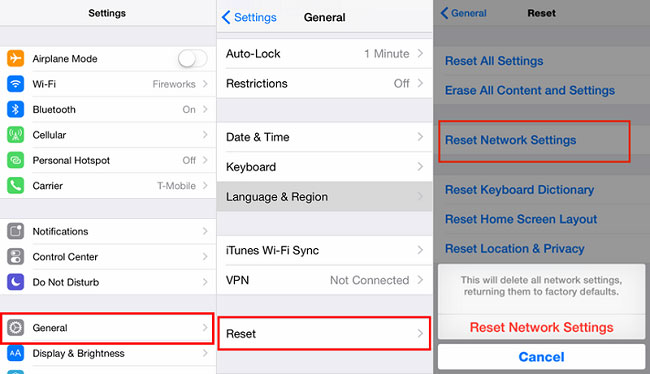Clear & Flush DNS Cache on iPhone & iPad
Flush DNS Cache on iPhone / iPad with AirPlane Mode Toggle
1. Swipe up from the bottom of the iPhone or iPad screen to reveal Control Center
2. Tap on the Airplane Icon to enable Airplane Mode – wait until the devices radio signals are off as indicated by the airplane logo in the status bar, then tap again on the Airplane Icon to disable Airplane Mode
3. Swipe down to leave Control Center, the DNS cache has been flushed successfully
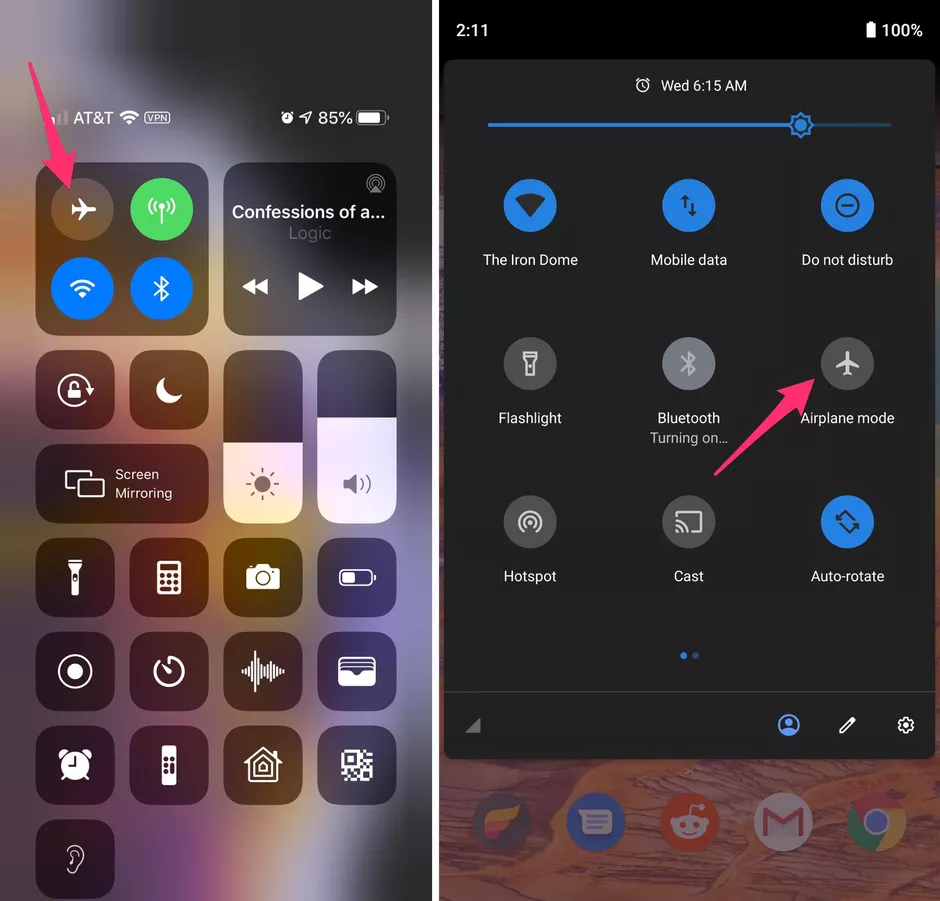
Clearing Persistent DNS Cache from iOS with a Network Settings Dump
1. Open the “Settings” app in iOS and head to “General” followed by “Reset”
2. Choose “Reset Network Settings” and confirm that you wish to clear out all network settings (though no specified, this includes all DNS data)
3. When the device reboots, the DNS cache will be cleared out