Recover using System Restore from desktop on Windows 10
Author: JohnX Posted: 4 June 2020 Viewed: 5250 times Tag: #Windows 10
1. Open Start.
2. Search for Create a restore point, and click the top result to open the System Properties experience.
3. Click the System Restore button.

4. Click the Next button.
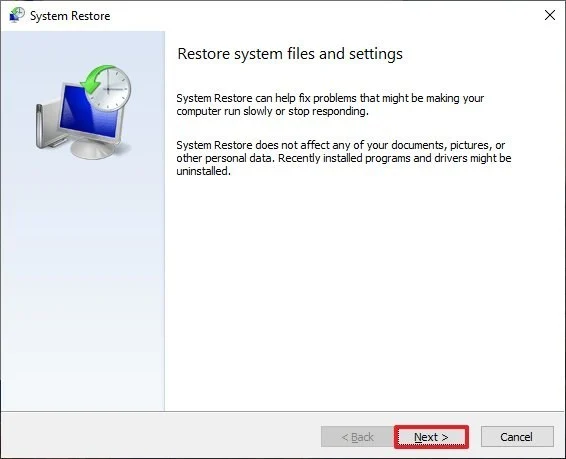
5. Select the restore point that you want to use on your computer.
6. Click the Scan for affected programs button to understand the apps that will no longer be available because they`re added after the creation of the restore point.
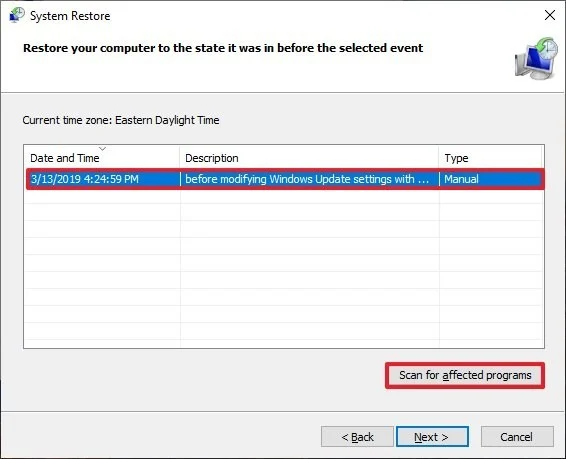
7. Click the Close button.
8. Click the Next button.
9. Click the Finish button.
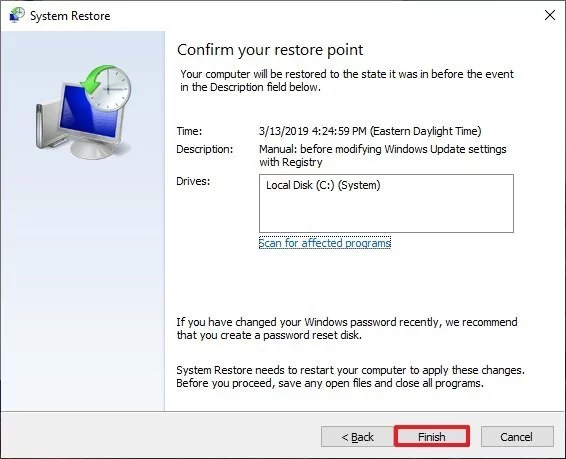
Once you complete the steps, System Restore will return your computer to the previous working state.
Related Items
Partners