Managed the Data Usage Limit on Windows 10
Author: Adrian Posted: 6 June 2020 Viewed: 5350 times Tags: #Windows 10 #Network
1. Open Settings
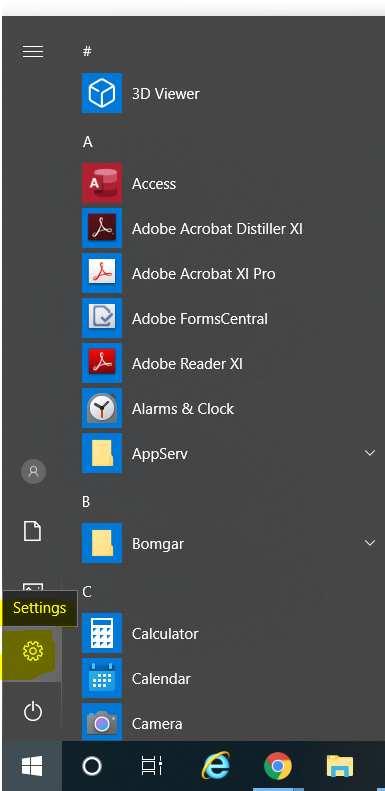
2. Navigate to Network and Internet
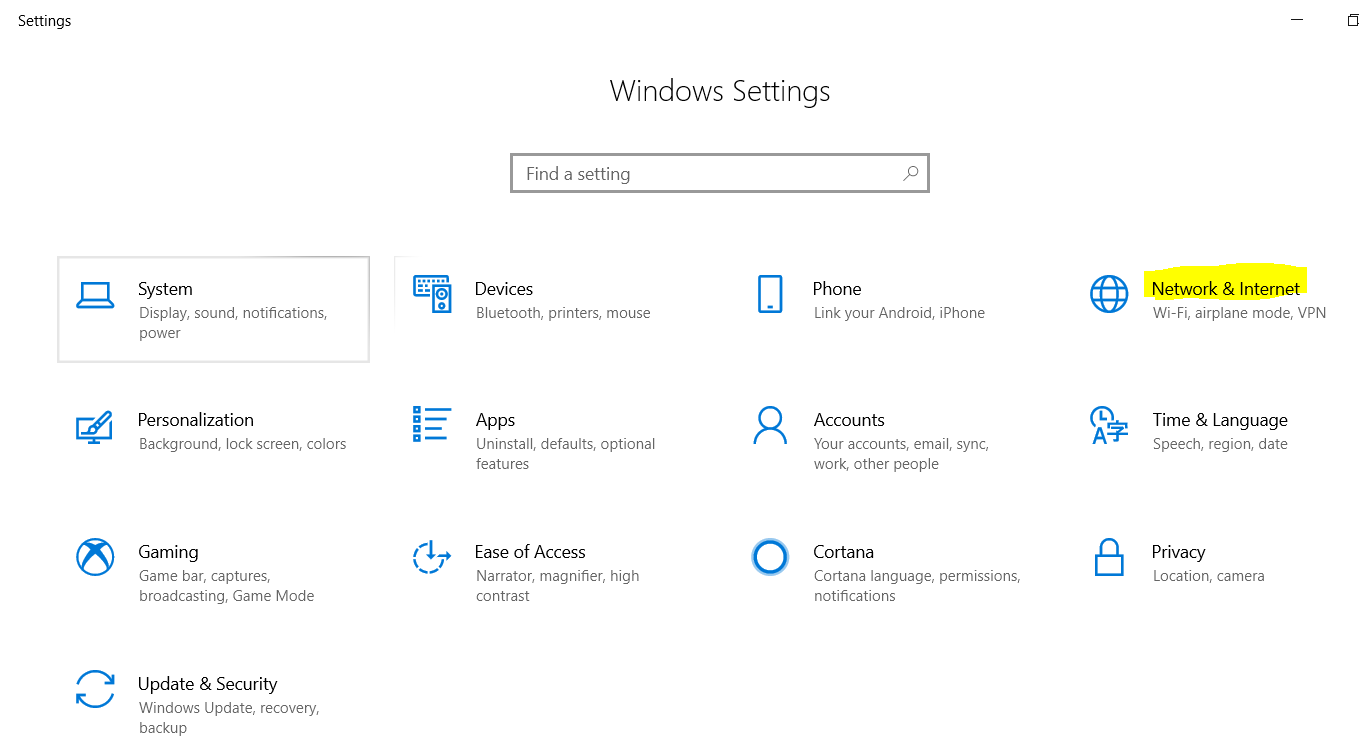
3. Select Data usage
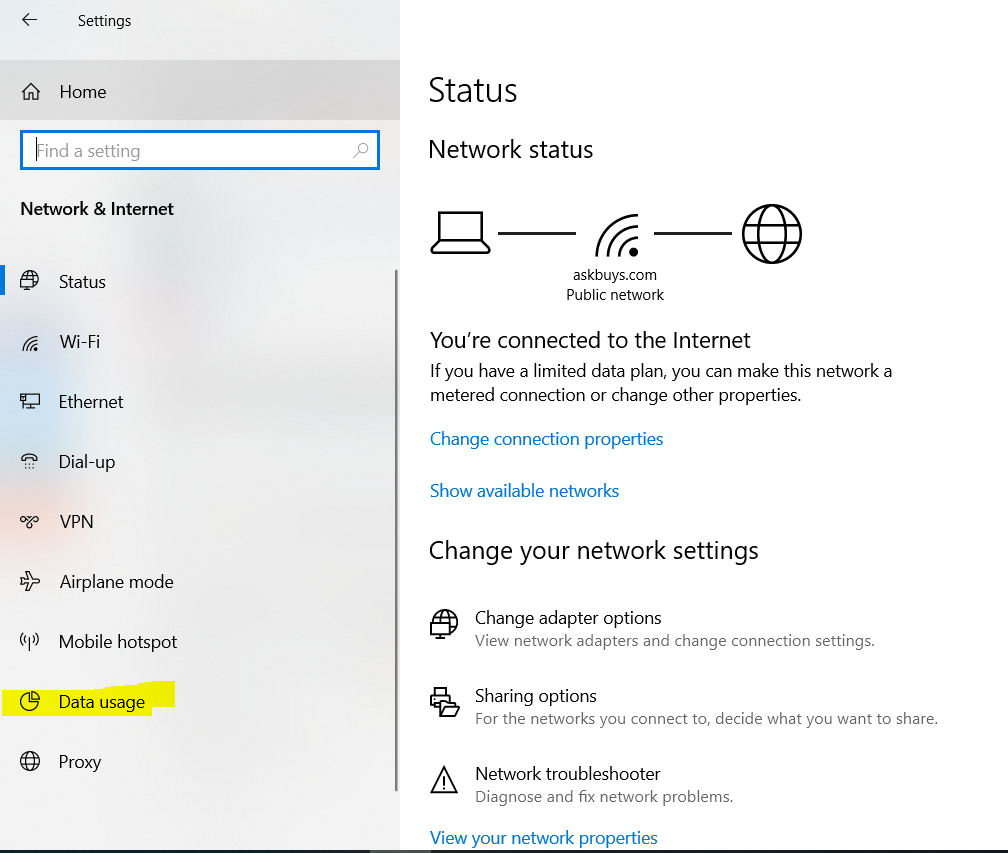
4. Click on the Data Usage button, and then select the network from the drop-down menu.
5. Then press the Enter Limit button.
6. It will open a pop-up window where you can set the limiting factors:
-Limit Type: Monthly, One Time, Unlimited
-Monthly reset date: Make sure to match it with the billing cycle
-Data Limit in terms of GB or MB
7. Click the save button, and ti will refresh to display the following information.
-Time left until reset with the exact date.
-Data used
-Data Remaining.
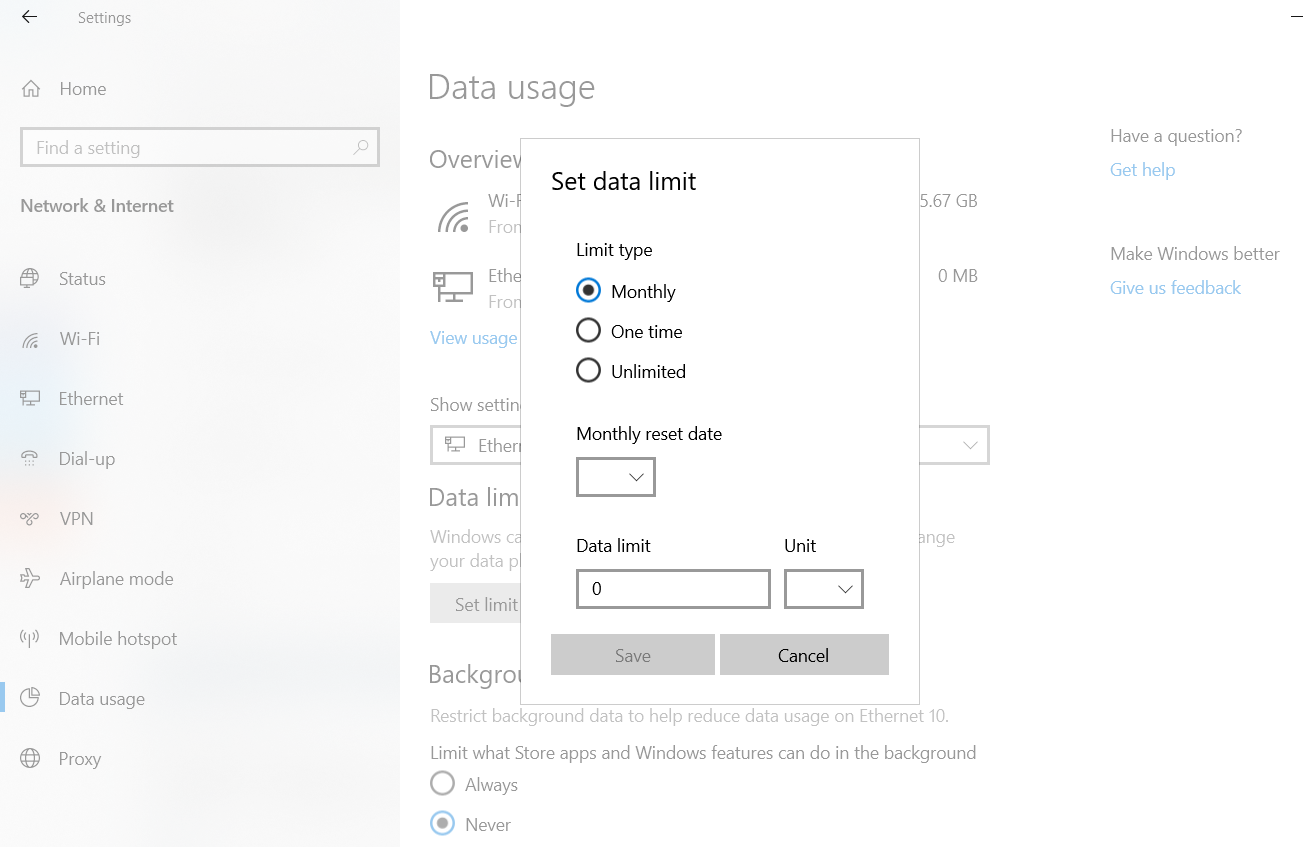
Related Items
Partners