Show Recently Updated Windows Drivers
Author: Maya Posted: 6 June 2020 Viewed: 6907 times Tag: #Windows 10
1. Open settings. You can use the keyboard shortcut Win + I or click on the Windows icon in the bottom-left corner and click on the gear icon.
2. Click on “Updates & Security.”
3. Select Windows update at the top of the list on the left
4. Click “View update history” to view all the recently updated drivers.
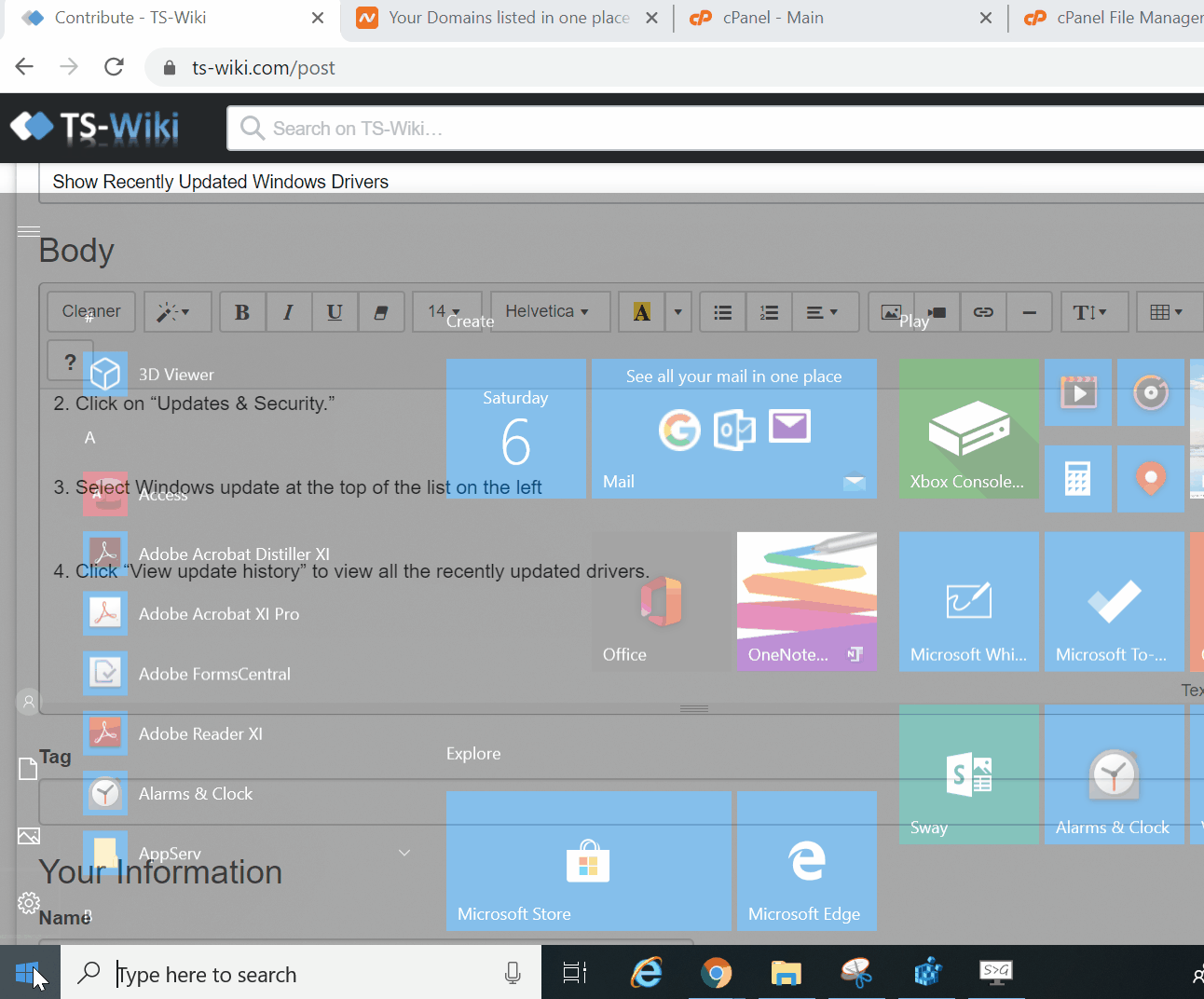
Related Items
Your Kind Action
You can express your appreciation and support to the Author by clicking on a Google advertisement in this website.
Got question? Contact us at info@ts-wiki.com