Turn Edge off as a background app
Author: fan Posted: 6 June 2020 Viewed: 13989 times Tags: #Windows 10 #Browser
1. Open Settings.
2. In the search box type “Privacy.”
3. Select “Privacy Settings” from the results listed.
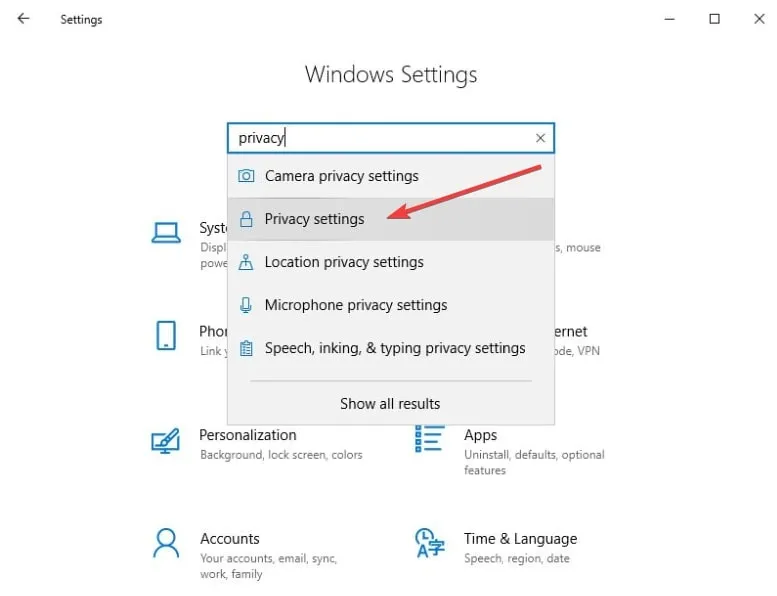
4. On the left pane scroll down to “App Permissions.”
5. Locate “Background apps,” and click on it.
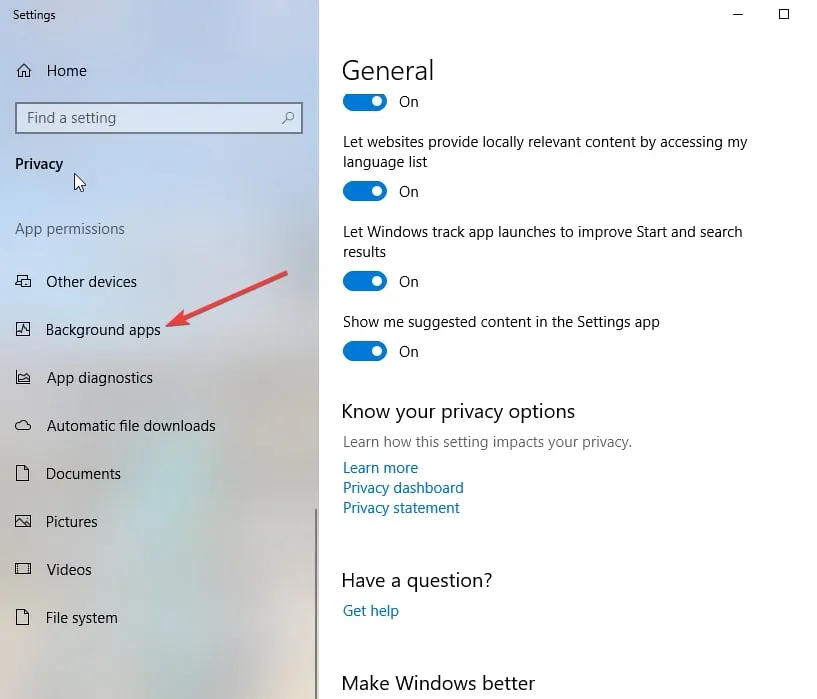
6. Turn it off
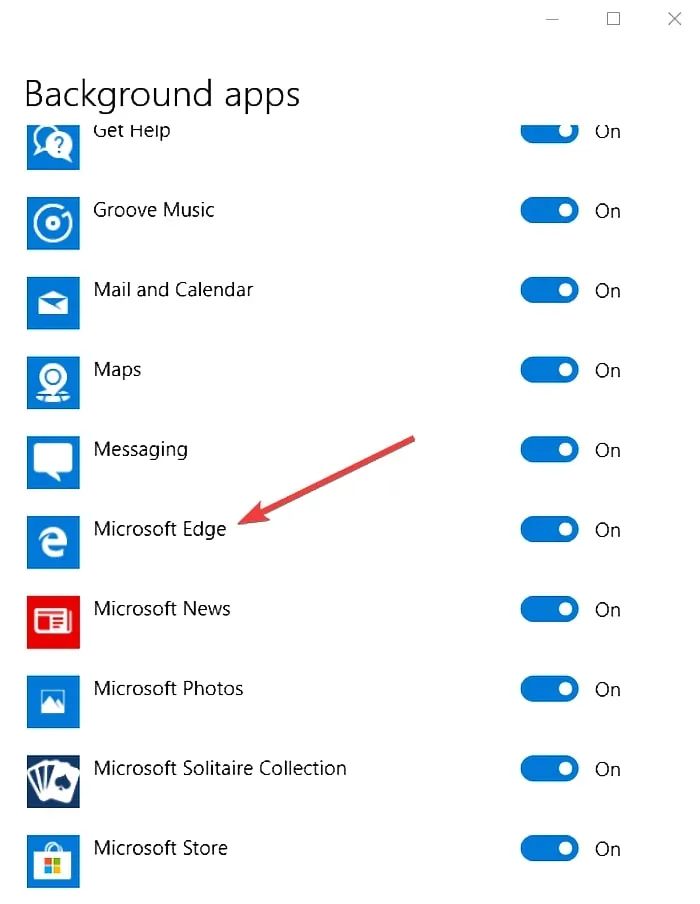
7. Reboot your computer.
Related Items
Partners