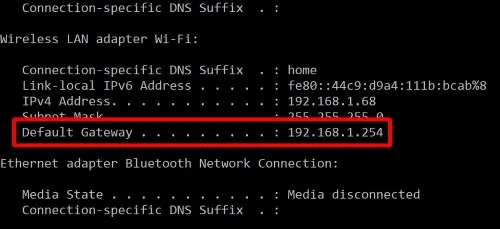Check Router’s IP Address in Windows 10
Author: Robert Posted: 6 June 2020 Viewed: 3822 times Tag: #Windows 10
1. Click the Start button and type cmd, then click “Command Prompt.”
2. Type the phrase:
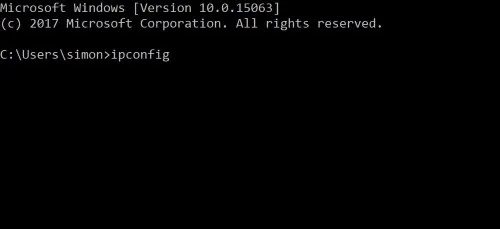
3. Looking for the “Default Gateway” IP address which will be your router’s IP address.