Fix the code execution cannot proceed because apiclient.dll was not found error for Office 365
Error: The code execution cannot proceed because C:Program FilesComon FilesMicrosoft SharedClickToRunApiClient.dll was not found. Reinstalling the program may fix this problem.
If you cannot reinstall from the current account, you may use the following method:
1. Login to another local administration account (if you do not have another account, you may create one by following the steps from the following page: ts-wiki.com )
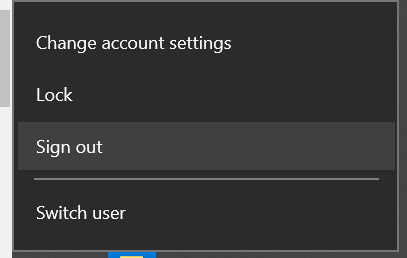

2. Install the office 365 from this user account (You should be able to install the office from this user account)
3. Logout and login back to the previous account
You can express your appreciation and support to the Author by clicking on a Google advertisement in this website.
Got question? Contact us at info@ts-wiki.com