Stop Malwarebytes service in Windows
Author: Fan Posted: 12 June 2020 Viewed: 3326 times Tag: #Windows 10
Stop Malwarebytes Endpoint protection in Malwarebytes Endpoint Agent
1. In the notification area, click the Show hidden icons arrow.
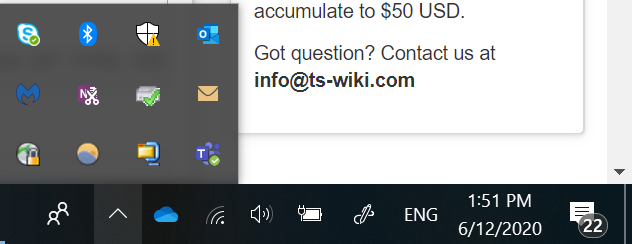
2. Press and hold the Ctrl key + Right click on the Malwarebytes logo
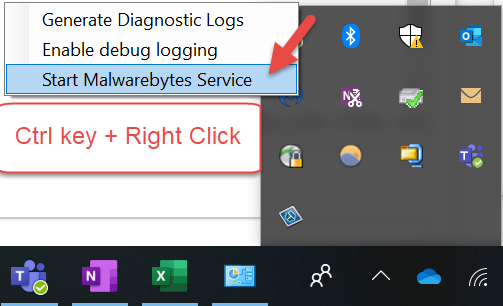
3. Click on Stop Malwarebytes Service
Related Items
Your Kind Action
You can express your appreciation and support to the Author by clicking on a Google advertisement in this website.
Got question? Contact us at info@ts-wiki.com