Disabling the Camera on macOS
Author: Ben Posted: 21 June 2020 Viewed: 5972 times Tag: #Mac OS
1. Click the Launchpad icon on your Mac Dock
2. Locate and click to enter System Preferences
3. Enter the Security & Privacy menu

4. A list of installed software with access to your camera will appear under the Camera tab.
5. Unchecked the checkbox to revoke access the camera
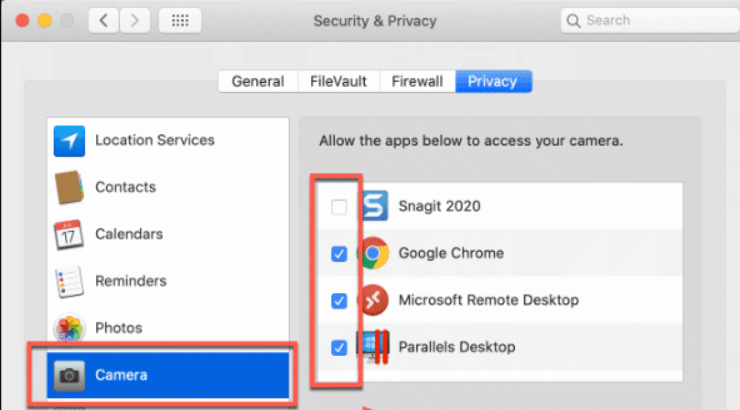
Related Items
Your Kind Action
You can express your appreciation and support to the Author by clicking on a Google advertisement in this website.
Got question? Contact us at info@ts-wiki.com