View Your Wi-Fi Password on Mac
Author: Ben Posted: 21 June 2020 Viewed: 9433 times Tag: #Mac OS
View Your Wi-Fi Password Using the Terminal
1. Open Terminal and run the following command :
security find-generic-password -wa Wi-Fi network name
2. Make sure you replace “Wi-Fi network name” with the name of the Wi-Fi network for which you want the password. For example:
security find-generic-password -wa myWiFiNetwork
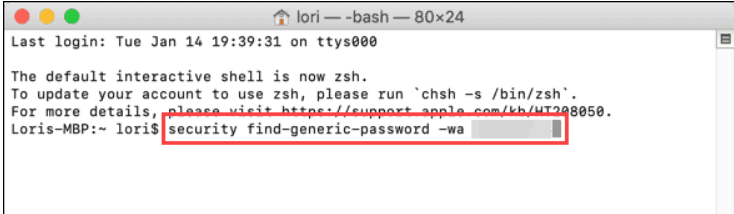
3. Enter your administrative User Name and Password and click Allow
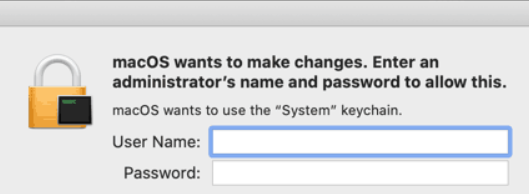
4. Wi-Fi password displays in the Terminal window
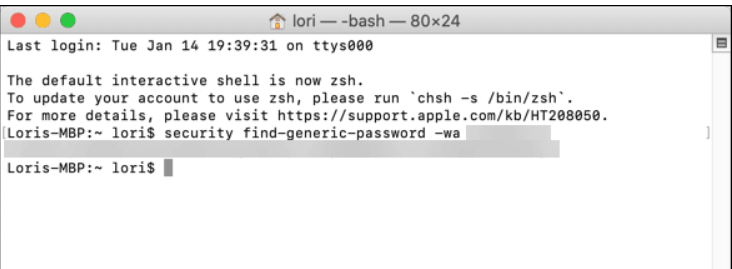
Related Items
Your Kind Action
You can express your appreciation and support to the Author by clicking on a Google advertisement in this website.
Got question? Contact us at info@ts-wiki.com