Clear up Windows storage using Storage sense
Author: Ren Posted: 27 June 2020 Viewed: 5044 times Tag: #Windows 10
1. Open Settings
2. Click on System
3. Click on Storage
4. Under the “Local Disk (C:)” section, click the the Temporary files option
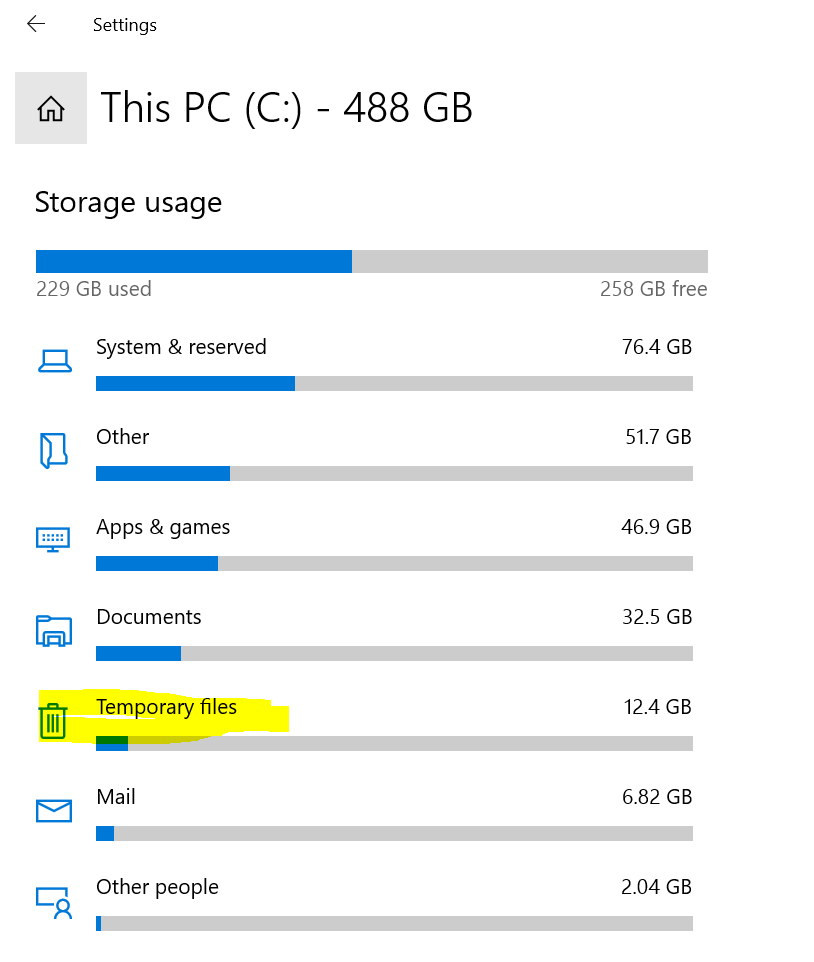
5. Check the temporary files that you want to delete
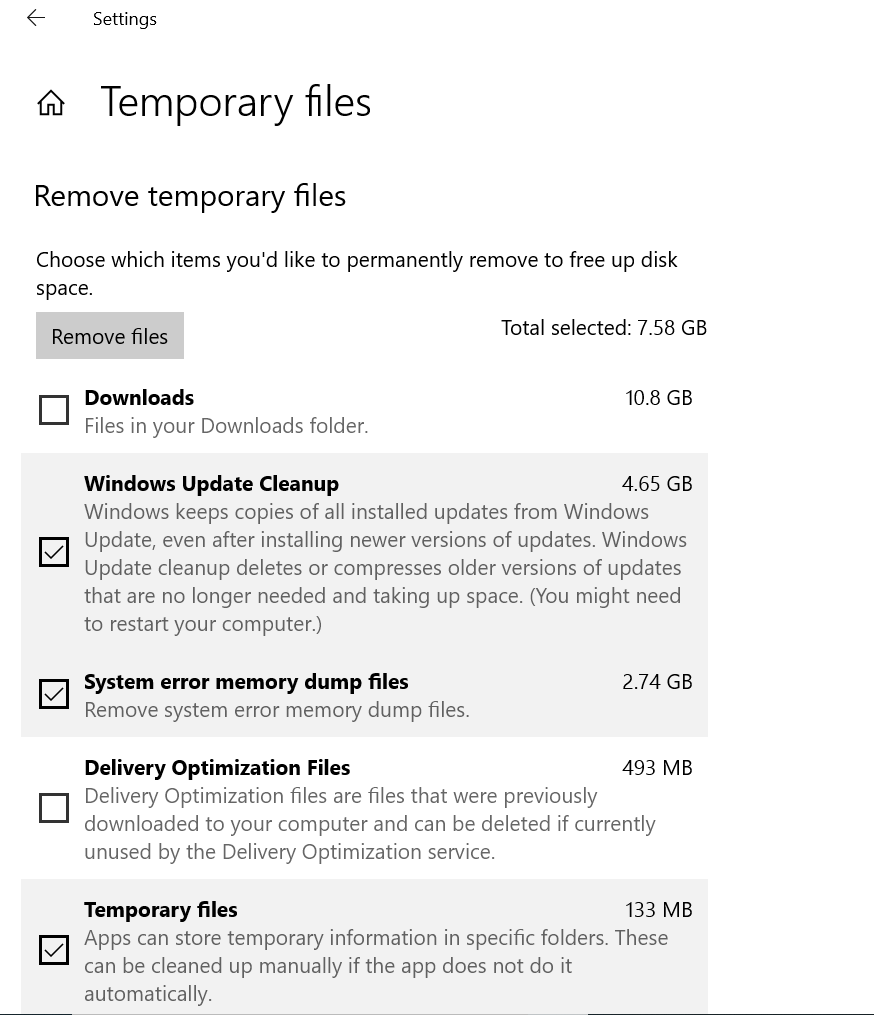
Related Items
Your Kind Action
You can express your appreciation and support to the Author by clicking on a Google advertisement in this website.
Got question? Contact us at info@ts-wiki.com