Clear Your Microsoft Teams cache
Author: Dave Posted: 5 July 2020 Viewed: 11158 times Tags: #Windows 10 #MS teams
1. Exit Microsoft Teams.
2. Cut and paste the following location into another location (backup): %appdata%\Microsoft\Teams
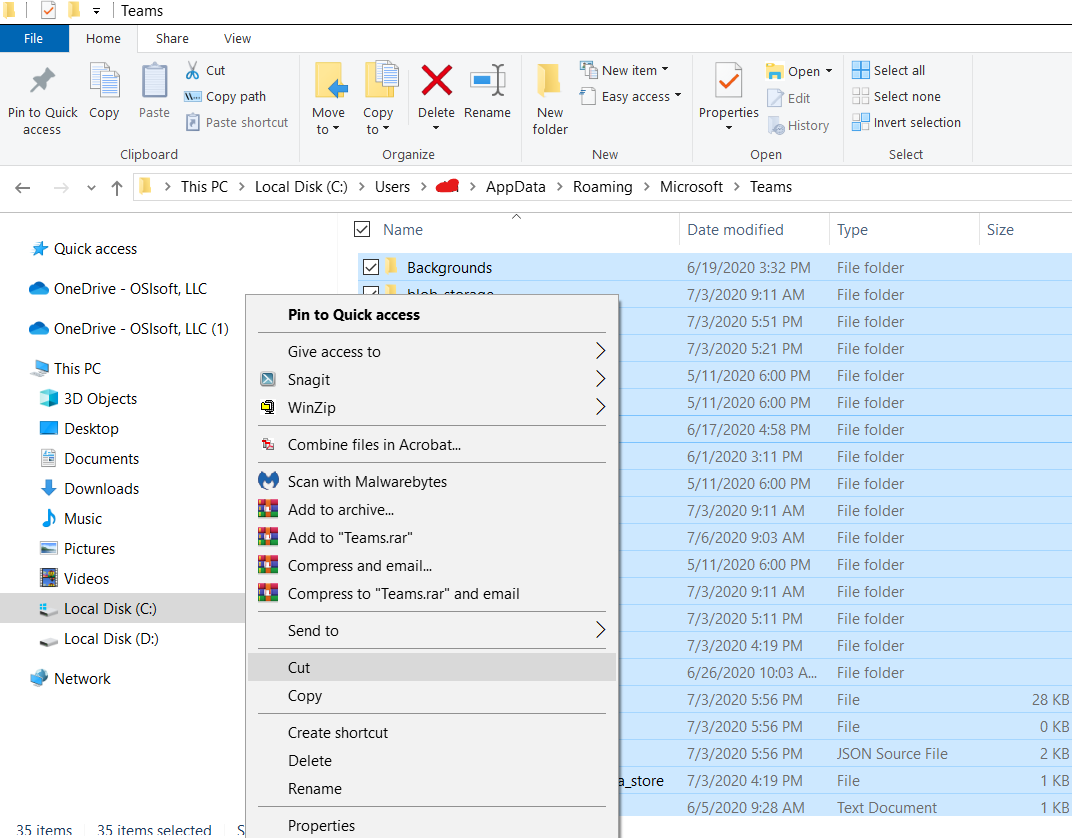
3. Or delete contents of the entire folder.
4. Restart Microsoft Teams.
Related Items
Your Kind Action
You can express your appreciation and support to the Author by clicking on a Google advertisement in this website.
Got question? Contact us at info@ts-wiki.com