Set the files to Undeletable on USB In Windows
Set the files in the thumb drive so that they cannot be deleted
1. Check whether the USB disk is in NTFS format? If not, you need to convert it to NTFS format.
- A. Click "This PC",
- B. Right-click the drive letter of the USB
- C. Click Format, in the pop-up dialog box
- D. Click the drop-down box of the file system
- E. Change FAT32 (default) to NTFS
- F. Click Start
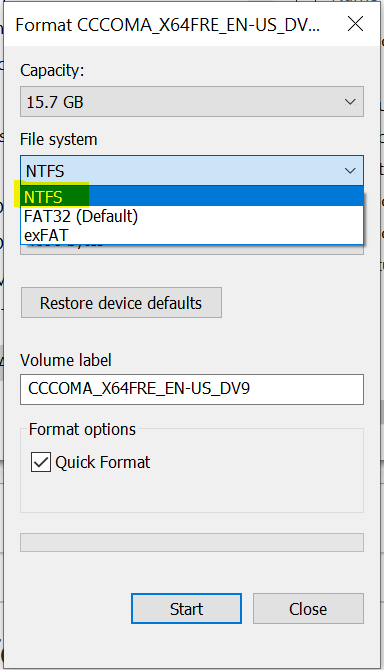
2. Right-click the USB flash drive and select the Properties option in the menu list, as shown in the figure below:
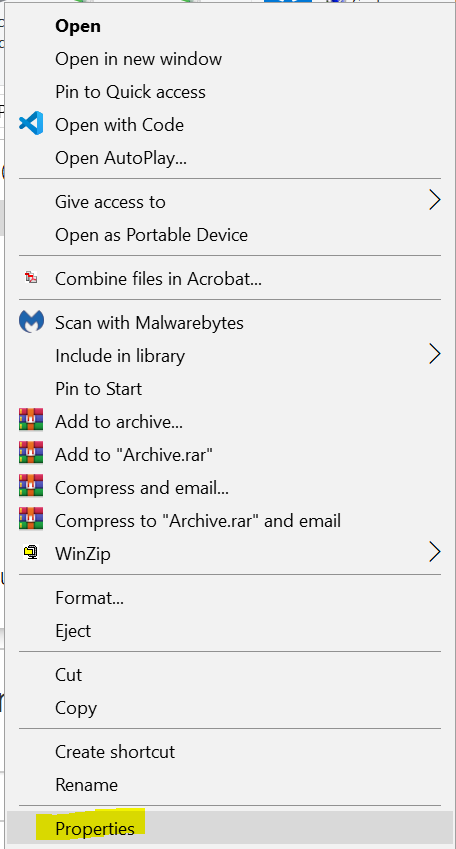
3. In the pop-up properties window, click the Security tab, and then click the Edit button, as shown below:
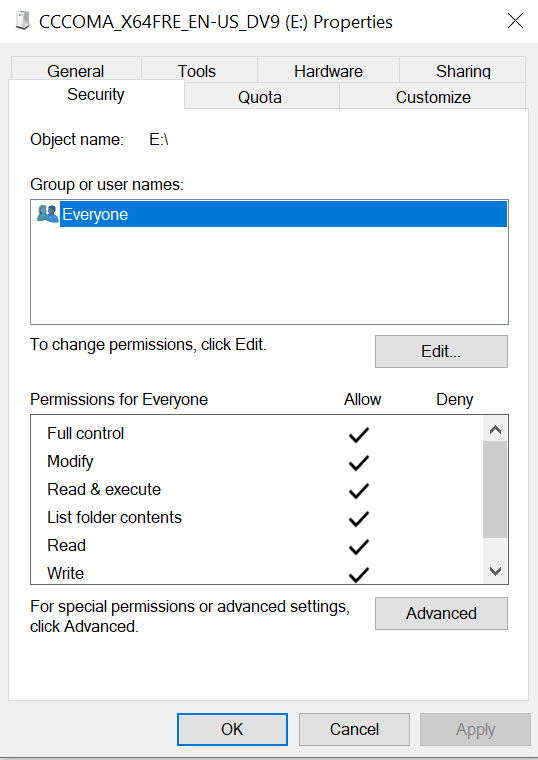
4. Under the Permissions for everyone, uncheck the "Full Control" and "Modify", and then click Apply and OK, as shown in the following figure:
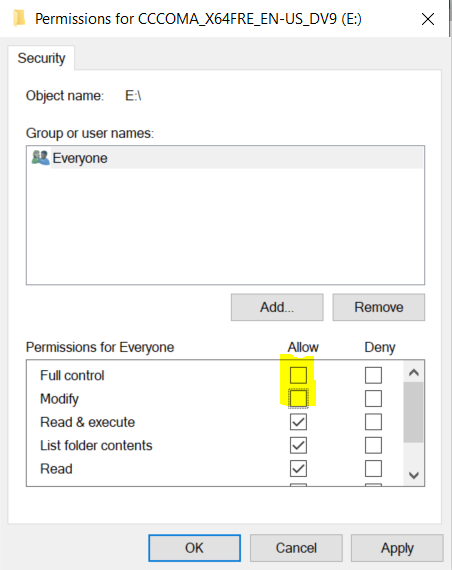
You can express your appreciation and support to the Author by clicking on a Google advertisement in this website.
Got question? Contact us at info@ts-wiki.com