Prohibit a computer from running specific programs in Windows
Block an Application or .EXE from Running in Windows
1. Press the "Win+R" key combination on the keyboard to open the run window
2. Enter "gpedit.msc" in the run input box, and click OK to open the local group policy editor
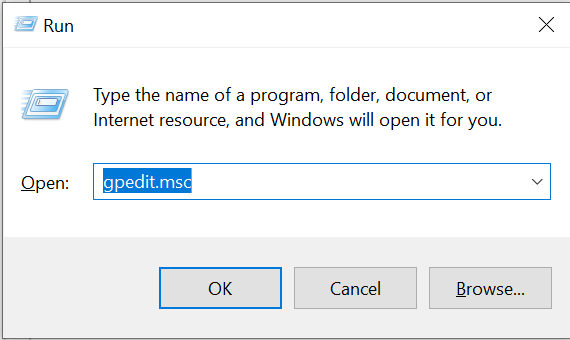
2. Expand “User Configuration” > “Administrative Templates“, then select “System“.
3. Open the policy “Don’t run specified Windows applications“
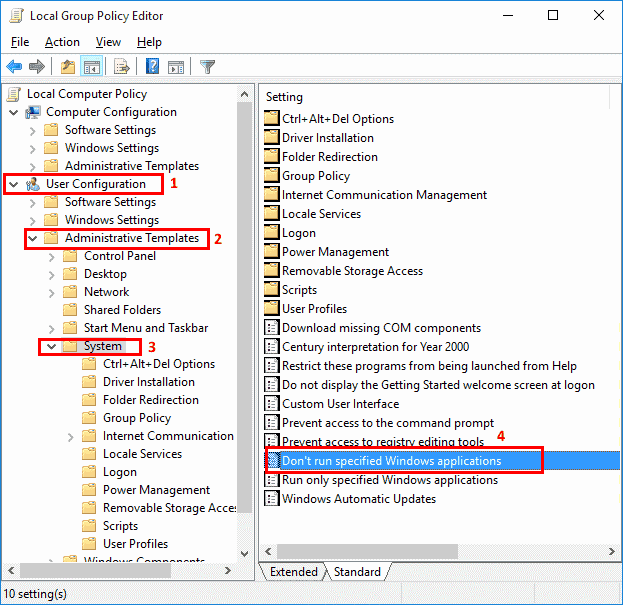
4. Set the policy to “Enabled“, then select “Show…”
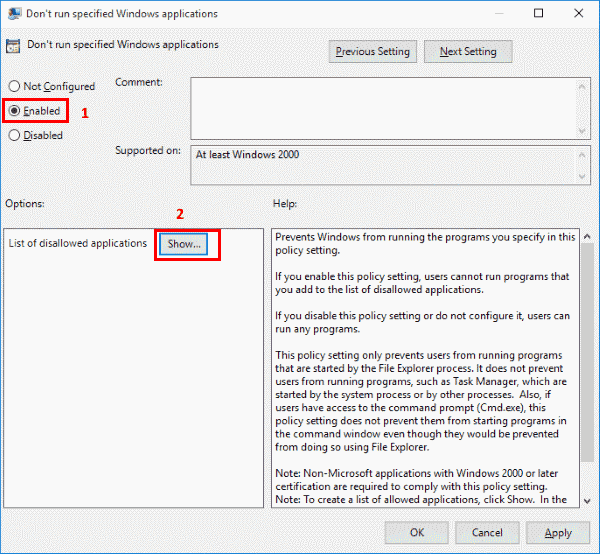
5. Add the programs you would like to prevent the computer from running. Such as “skype.exe“, “Firefox.exe“, etc.
You can express your appreciation and support to the Author by clicking on a Google advertisement in this website.
Got question? Contact us at info@ts-wiki.com