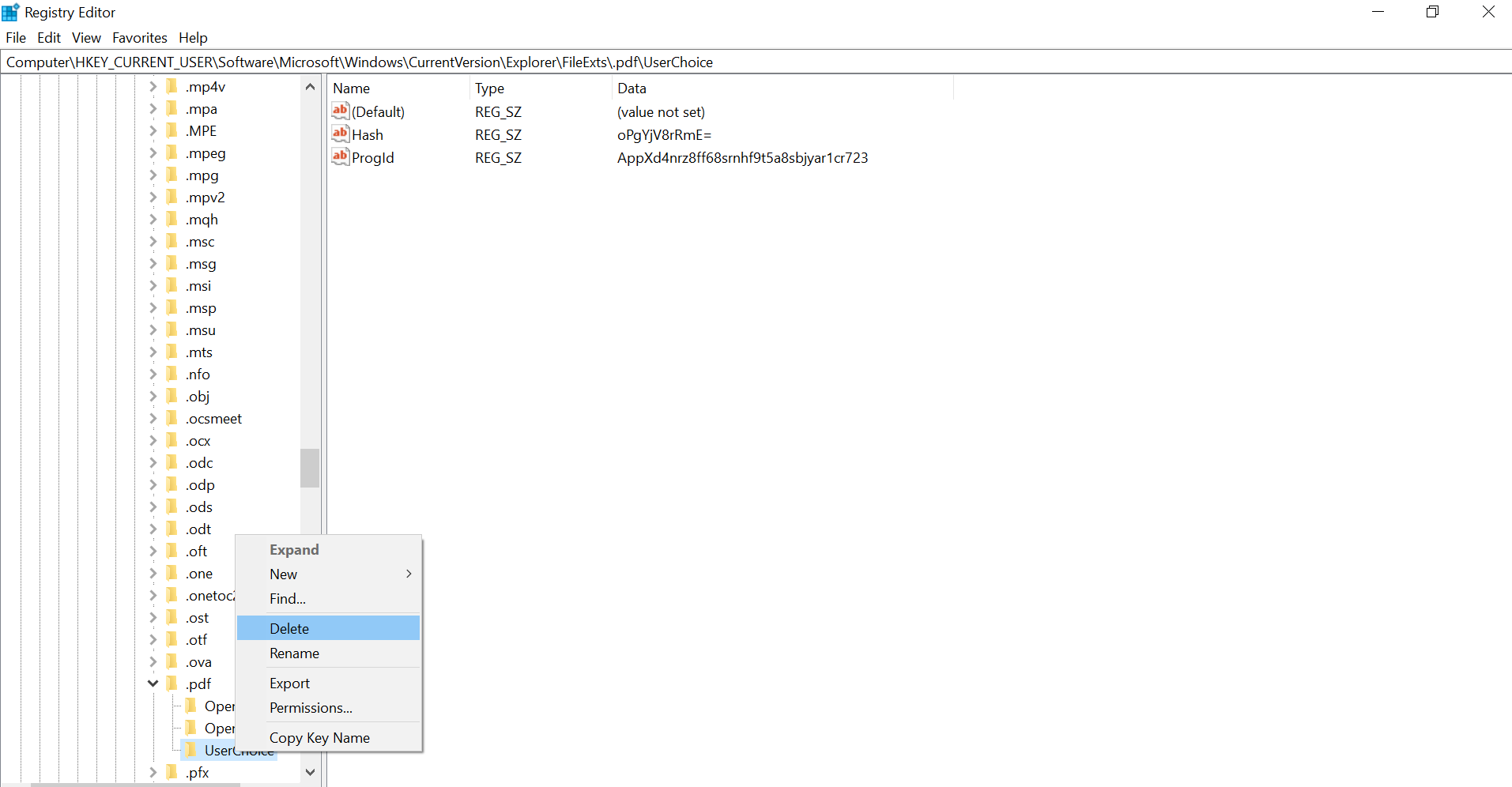Fix: Desktop icon and taskbar icon keep flickering(refreshing)
Author: ITGiant Posted: 27 July 2020 Viewed: 4249 times Tag: #Windows 10
After some updates from Microsoft people start note random flickering and blinking for the taskbar and Desktop icons
1. Press the "Win+R" key on the keyboard to open the Run operation, and enter "regedit" to open registry editor
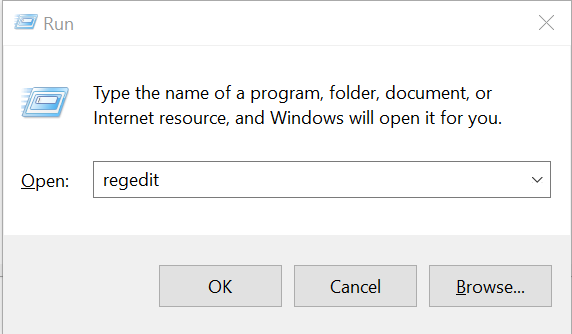
2. In the registry editor interface, expand to the following paths in sequence:
HKEY_CURRENT_USER\SOFTWARE\MICROSOFT\WINDOWS\currentversion\Explorer\FileExts\.pdf
3. Delete the Userchoice item, as shown in the figure below