Fix: Cannot install .NET Framework 3.5 in Windows 10
Error: The following feature couldn`t be installed: .Net Framework 3.5 (Includes .Net 2.0 and 3.0)
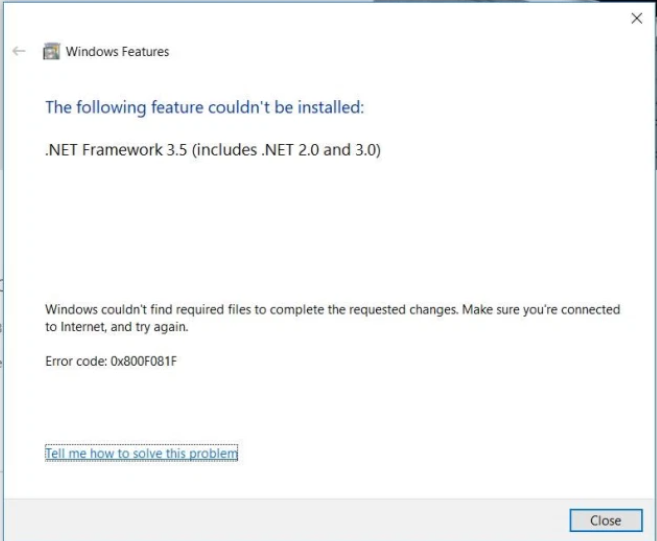
Sometime, we are not able to install Net Framework 3.5 by normal method. Other than installing this manually (https://www.ts-wiki.com/wiki/196/offline-install-of-net-framework-3-5-in-windows-10-using-dism), we can try using following method:
1. Open Run, enter the following words "regedit" and press enter
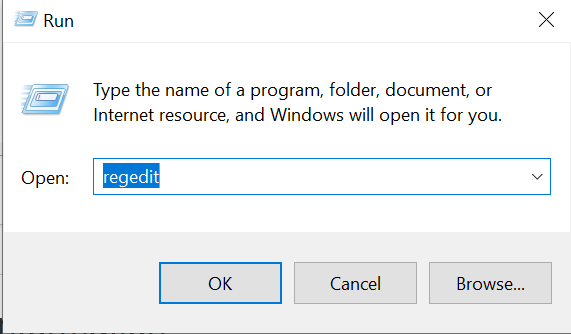
2. Open Registry Editor and redirct to following folder HKEY_LOCAL_MACHINE\SOFTWARE\Policies\Microsoft\Windows\WindowsUpdate\AU
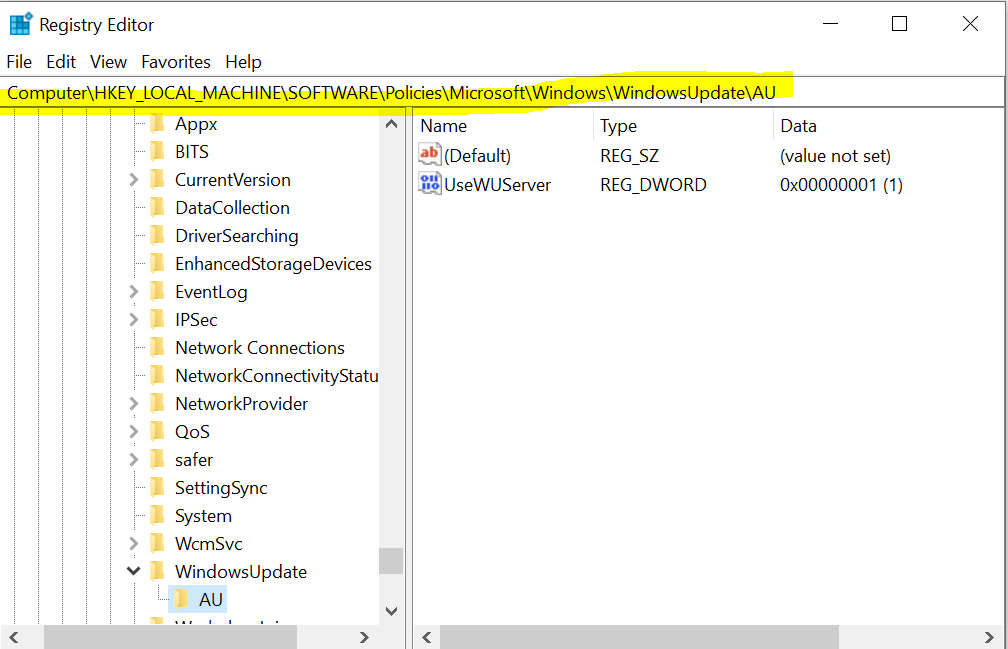
3. Change the registry key “UseWUServer” to 0
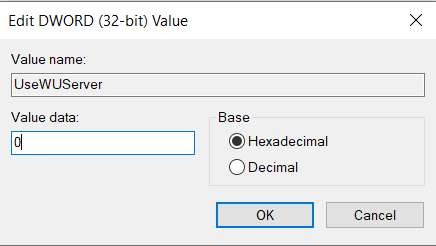
4. Open management
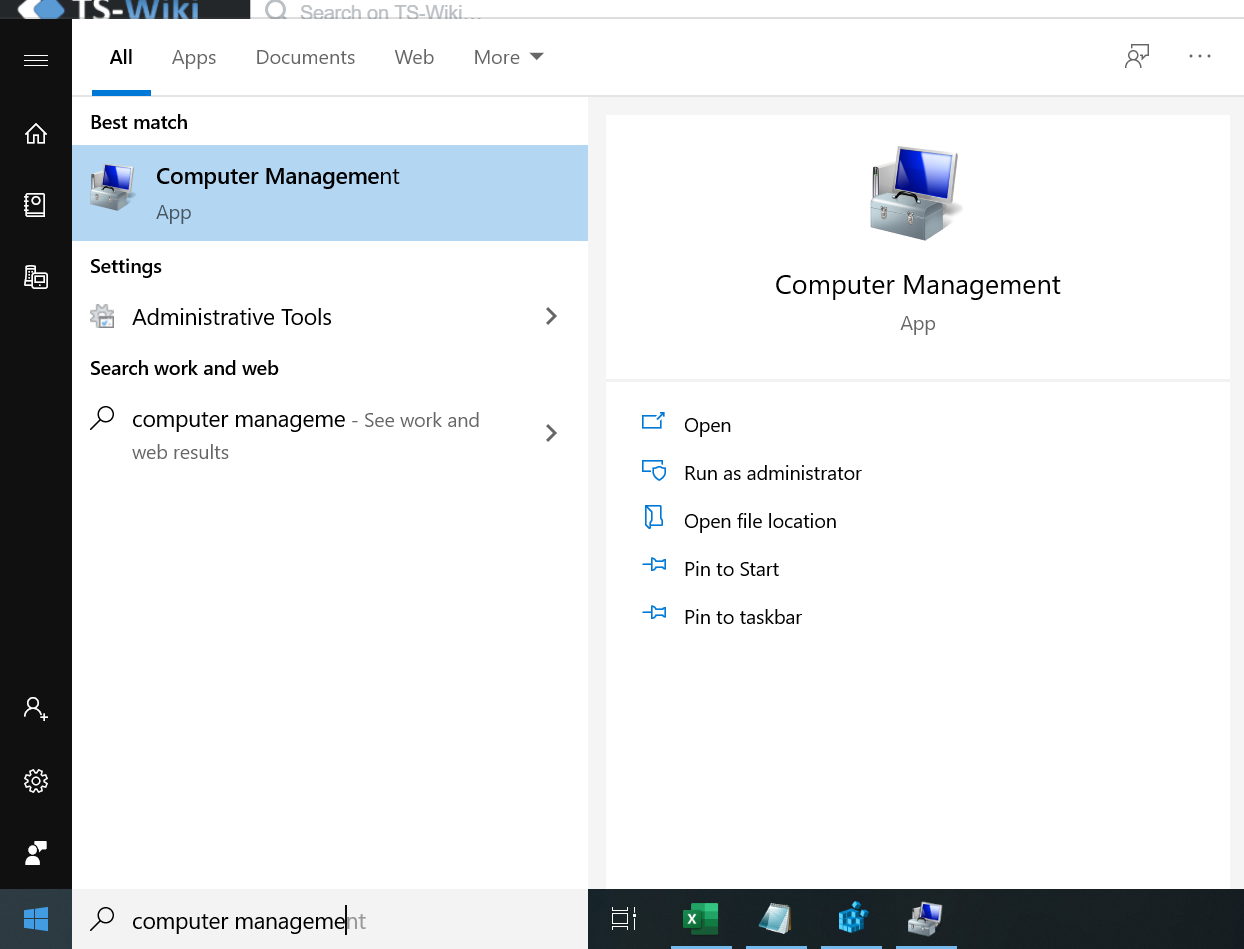
5. Go to Computer management > Services and Applications > Services
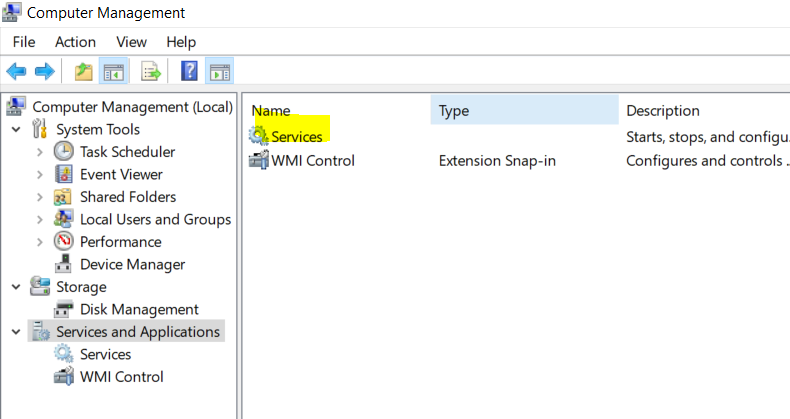
6. Right click on Windows Update and click Stop
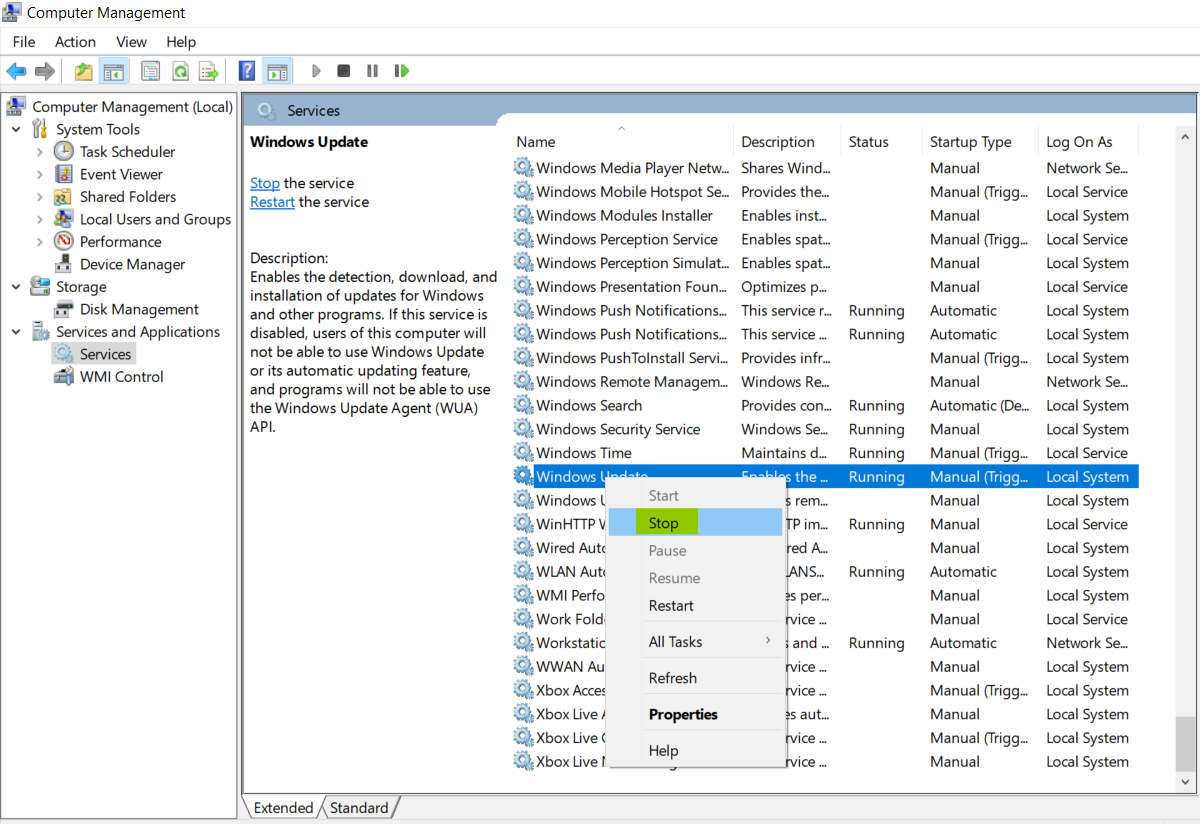
7. Go to C:Windows and rename the folder - SoftwareDistribution e.g to SoftwareDistribution-old
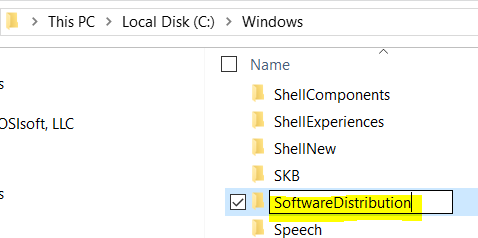
8. Go to Control panel > Program and Features
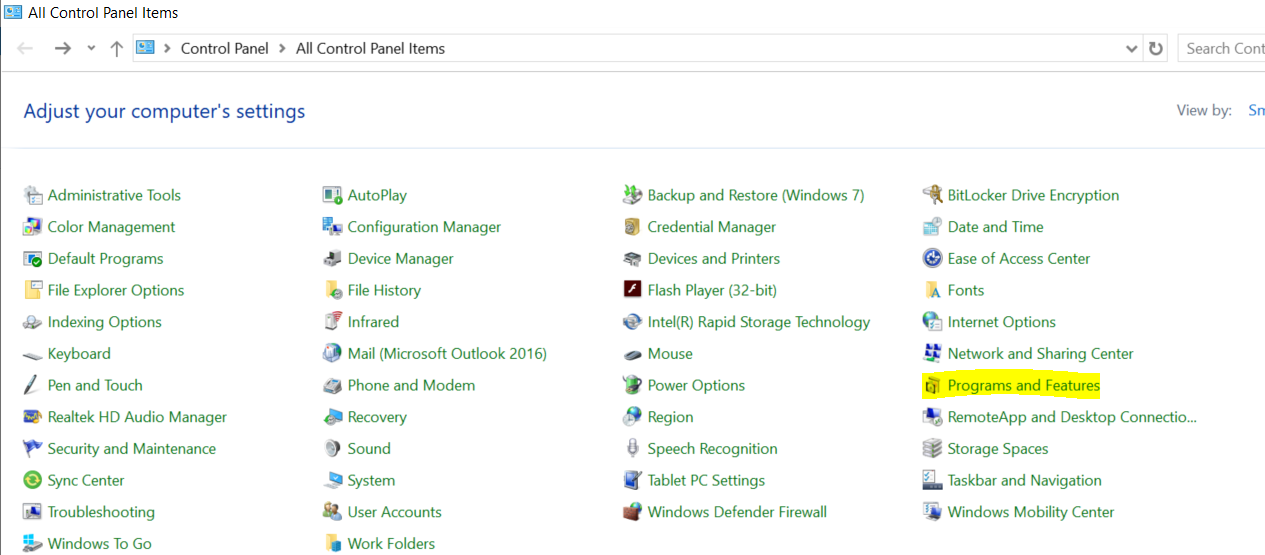
9. Select Turn Windows features on or off and checked .Net Framework 3.5 (Includes .Net 2.0 and 3.0) box and click OK
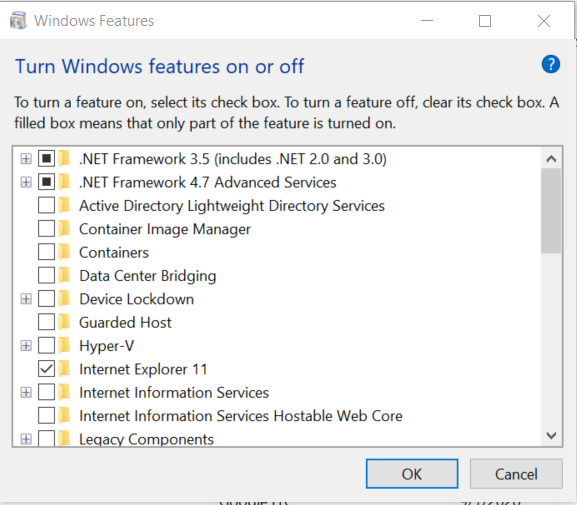
10. Start the Windows update service again.