Fixed: Windows can`t find Skype.exe in WindowsApps folder
Author: Fan Posted: 23 October 2020 Viewed: 6920 times Tags: #Windows 10 #Skype
If you get this error message when you start up your computer every time.
Windows cannot find C:\Program Files\WindowsApps\Microsoft.SkypeApp_15.64.80.0_x86_kzf8qxf38zg5c\Skype.exe. Make sure you typed the name correctly, and then try again
This means you skype app is having a problem. You need to re-install it.
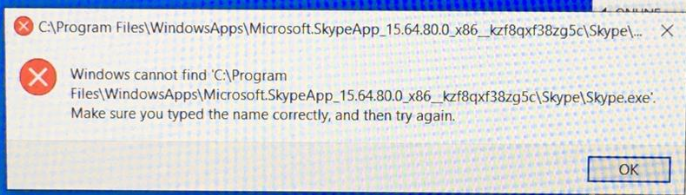
1. Go to Windows Settings
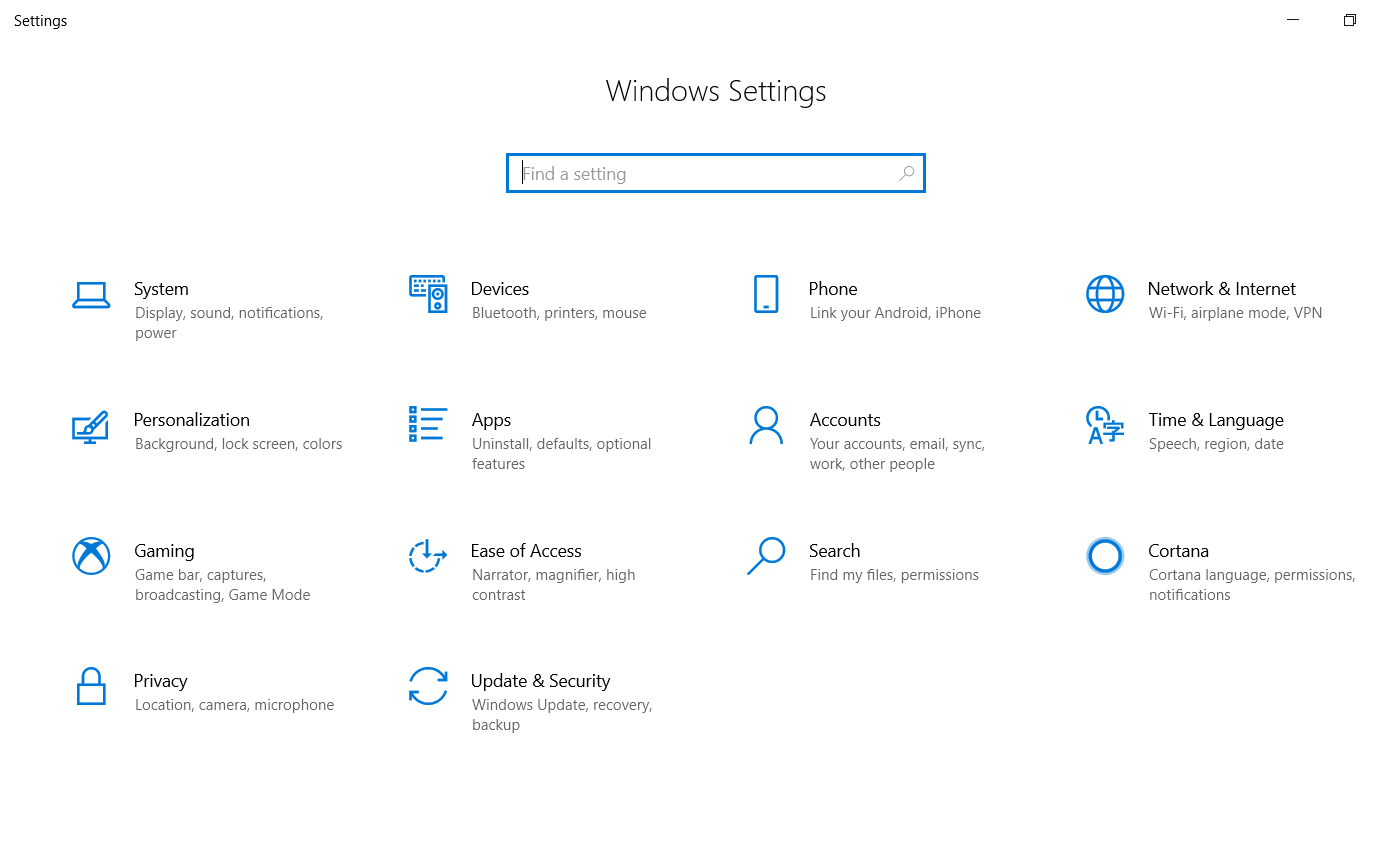
2. Apps
3. click Skype
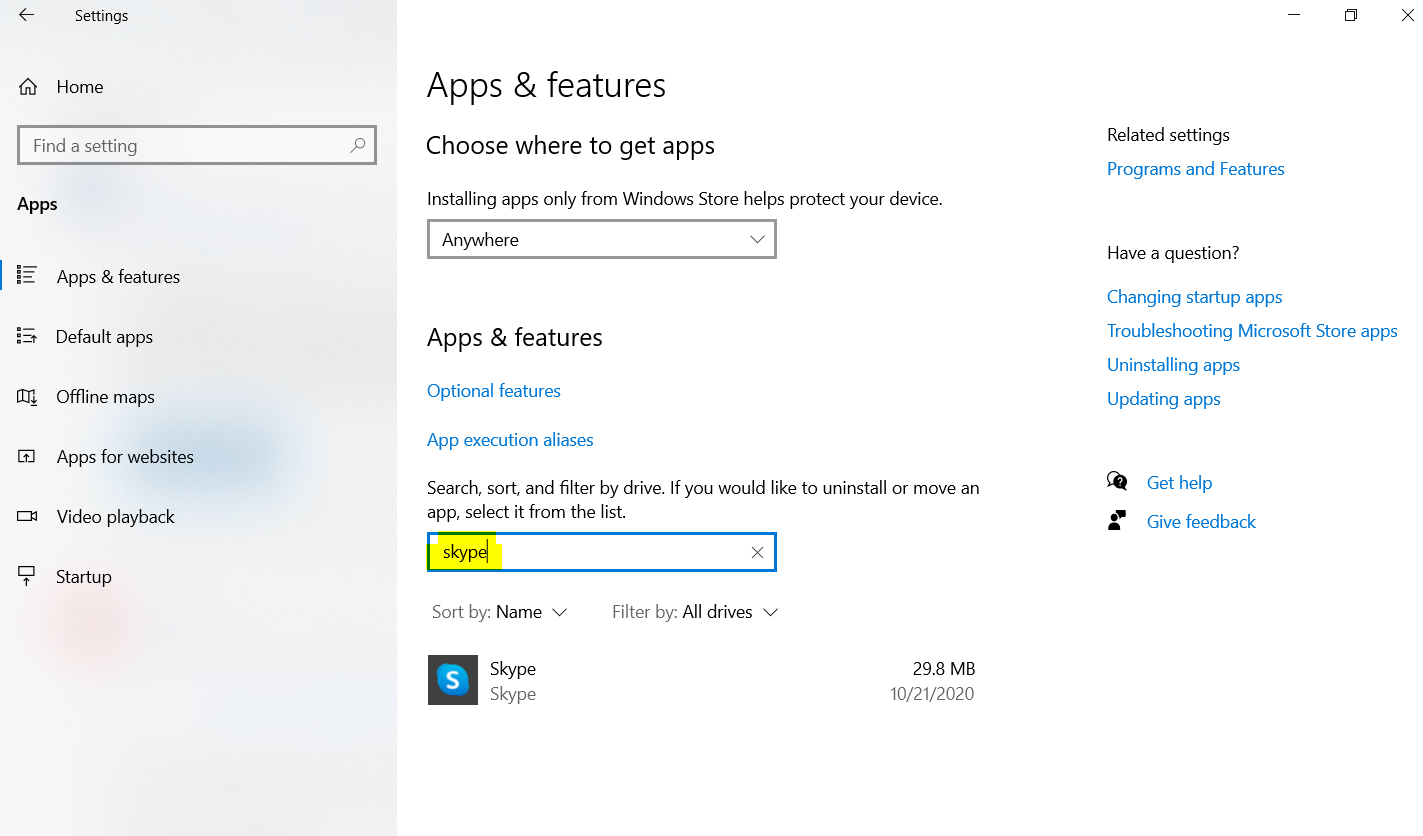
4. Advanced options
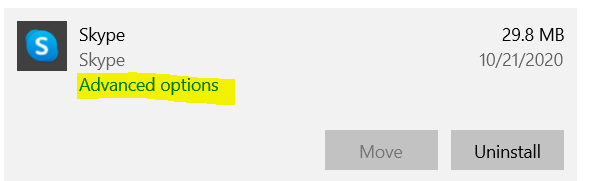
5. Uninstall it
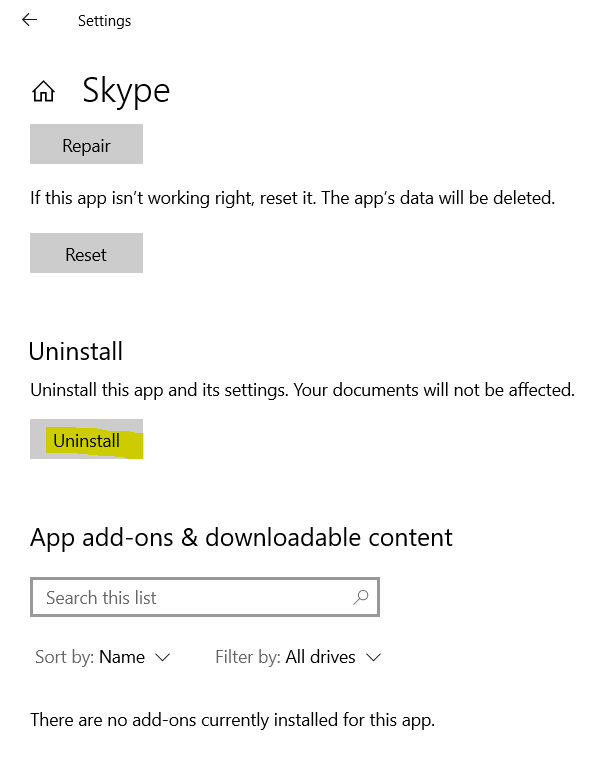
Related Items
Your Kind Action
You can express your appreciation and support to the Author by clicking on a Google advertisement in this website.
Got question? Contact us at info@ts-wiki.com