Microsoft Teams status is stuck on "Out of Office"
Author: Fan Posted: 9 November 2020 Viewed: 12345 times Tags: #Windows 10 #Outlook
The Microsoft Teams status is stuck on "Out of Office". If the user set the status to available, the status will change to "Available-Out of Office". This happen to other status such as "busy", "do not disturb"
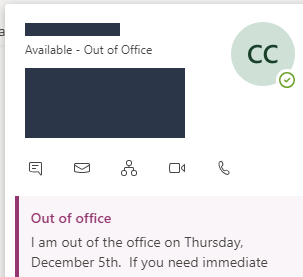
Toggle on/off auto-reply from Outlook
1. Open outlook, go to File > Info > click on Automatic replies (Out of Office)
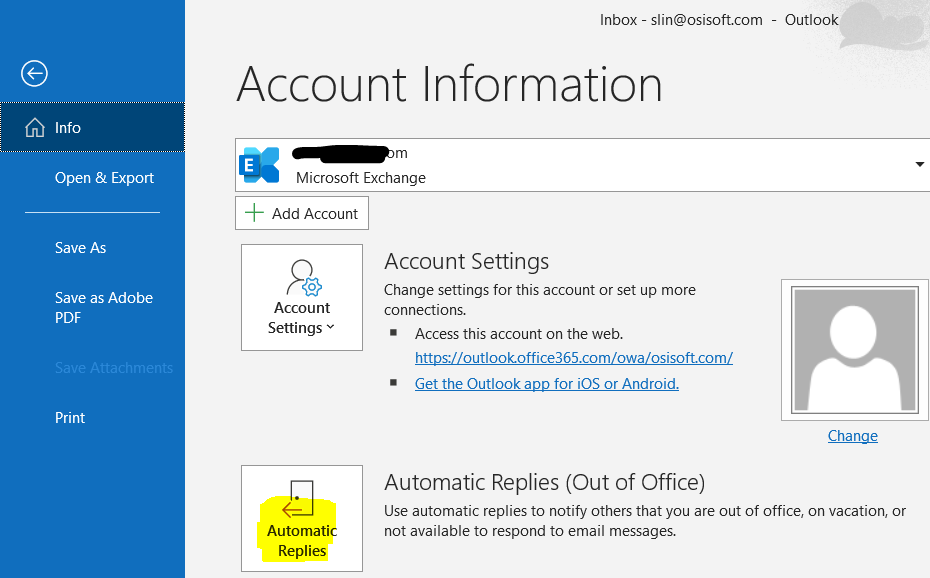
2. Click on the radius option of Send automatic replies > click OK
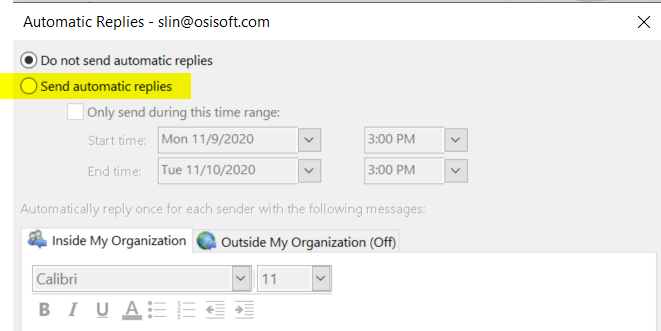
3. Go back to Automatic replies (Out of Office) > Click on the radius option of Do not send automatic replies again > Click Okay
4 Check your MS teams status again.
Related Items
Partners